-

Extract .tar.gz and .tgz Files in Windows 11 Natively
The article describes how to extract .tar.gz, .tgz, or .gz (tarball) files on Windows 11, which now has native support for these formats. Users no longer need third-party tools like 7-Zip or PeaZip for extraction. The article provides specific commands to use for extracting these files in the Windows Command Prompt.
-

How to List Network Interfaces on Ubuntu Linux
The article provides various methods to list network interfaces on Ubuntu Linux, using commands like “ip link show”, “nmcli device status”, “ip addr show”, “netstat -i”, and “ls /sys/class/net/”. It also offers ways to view detailed information about specific interfaces. The ifconfig command, once default on Ubuntu, now requires the “sudo apt install net-tools” packages…
-

How to Enable Handwriting in Windows 11
The article guides users on navigating through Windows 11 to enable or disable the “Use your handwriting to enter text” feature, supported by Shell Handwriting. This improved function of Windows Ink allows users to write directly onto edit fields with their pens. Currently, the feature only supports English (U.S.).
-

Managing RAR Files on Ubuntu: Unrar & Rar Commands Guide
This summary concerns managing RAR files using the unrar and rar commands on Ubuntu Linux. The unrar command lets you handle RAR files, including listing, extracting, and testing files for integrity, whilst the rar command archives files in RAR format. Syntax is key for the correct functioning of these commands. The article provides installation instructions…
-

Manage Apache Services on Ubuntu: Start, Stop, Restart, Reload
The article provides guidelines on managing Apache web server services on Ubuntu Linux, including starting, stopping, restarting, and reloading. The content emphasises that Ubuntu Linux is user-friendly for beginners. Step-by-step commands are offered to initiate or halt Apache services, with the restart and reload commands allowing a smooth application of changes without entirely ceasing server…
-

How to Set Up Dev Drive in Windows 11
This article instructs how to set up and create a Dev Drive in Windows 11, a new form of storage volume designed to enhance developer workloads’ performance. Built on ReFS technology, Dev Drive offers optimized file system and superior control over storage volume settings and security. Its creation involves allocating space or using a virtual…
-

How to Hide or Unhide Restart in Windows 11
The article instructs how to hide or unhide the Restart button in the Windows 11 start/power menu, which attempts to close all applications, sign out all users, and restart the computer. These changes require editing specific entries in the Windows Registry, and the edits could potentially affect unsaved work sessions. Changes must be saved by…
-
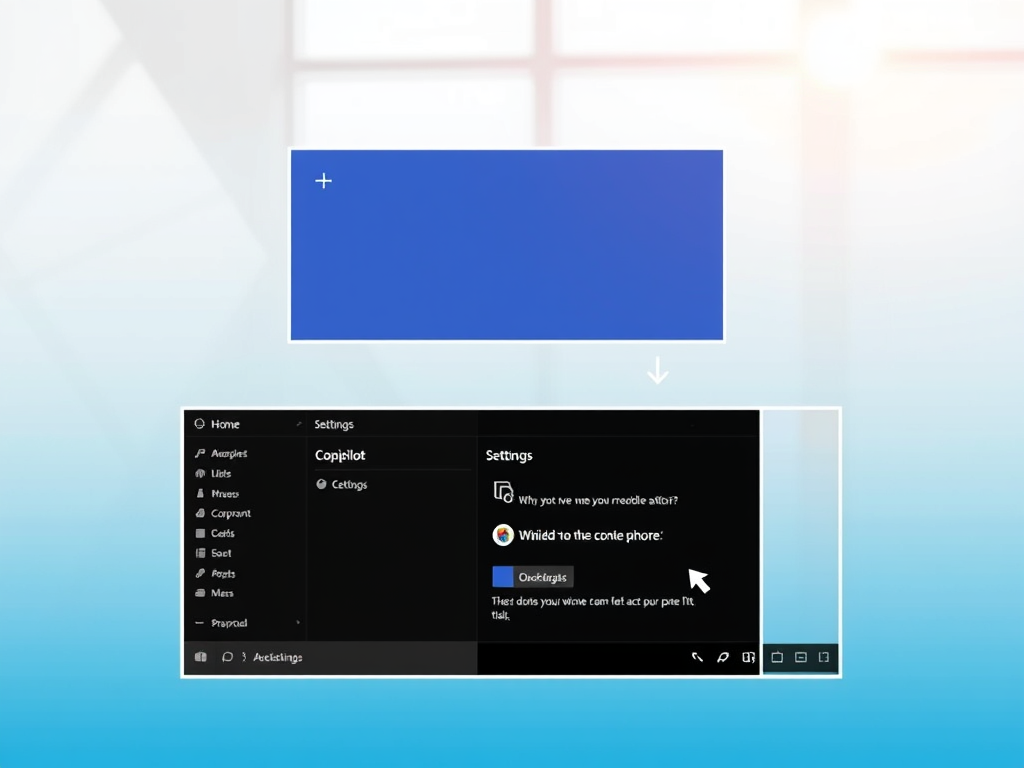
How to Hide or Unhide Copilot Button on Windows 11
The article describes how to hide or unhide the Copilot button on the taskbar in Windows 11. Microsoft is introducing the new Copilot feature, which incorporates Bing Chat AI, enabling users to engage with the system using natural language. This function, however, is only available on specific devices involved in the Microsoft Insider Preview program.…
-

How to Manage Data Roaming in Windows 11
The article provides a guide on how to manage data roaming with a cellular connection in Windows 11. Users can control their cellular data roaming options through the Windows Settings App, Registry Editor, or Local Group Policy Editor. These options offer flexibility in maintaining network connectivity while preventing potential data roaming charges when travelling beyond…
-

Hide or Unhide Shutdown in Windows 11: A Simple Guide
The article provides a guide on how to hide or unhide the shut down option on the start/power menu in Windows 11. Users can follow the steps given to amend the Windows Registry settings to conceal or reveal this option. The changes help manage power use and prevent unauthorized shutdowns.
