This article explains how to unlock and access hidden chats on WhatsApp.
This article explains how to use the lock chat feature in WhatsApp to keep chat locked and hidden.
WhatsApp is a popular cross-platform messaging app that allows users to send text and voice messages, make voice and video calls, share files, and more.
One can configure many settings with the WhatsApp app in Windows, including starting the WhatsApp app at login, turning read receipts on or off, turning notifications on or off, turning automatic downloads on or off, clearing and deleting chats, and more.
On mobile devices, you can change who can see your updates, turn reaction notifications on or off, turn use less data for calls on or off, turn two-step verification on or off, turn security notifications on or off, turn protected IP address on or off, enable or disable WhatsApp chat backup, keep chats locked and hidden and more, which are unavailable on the desktop.
WhatsApp lets you lock and hide chats you want to keep private. The “Lock chat” feature in WhatsApp serves as a safeguard for users who wish to ensure the privacy and security of their conversations. By locking a chat, users can prevent unauthorized access to their messages, photos, and videos.
This feature is helpful, especially when you share your device with others or are concerned about someone else accessing your private conversations.
Additionally, by locking a chat, you can avoid the risk of losing valuable messages and media files, prioritize essential conversations, and save storage on your device by preventing media files from being automatically downloaded.
Unlocking hidden chats in WhatsApp
While locking chats provides an added layer of security, there may be situations when you need to unlock a chat. For instance:
- If you have locked a chat by mistake.
- If you want to access a particular conversation that you have locked.
- If you have temporarily shared your device with someone and want to grant them access to a locked chat.
To unlock a hidden chat, switch down on the Chats tab to show the “Locked chats” at the top.
Then, select the “Locked chats” and verify with your fingerprint or face to unlock the hidden chats.
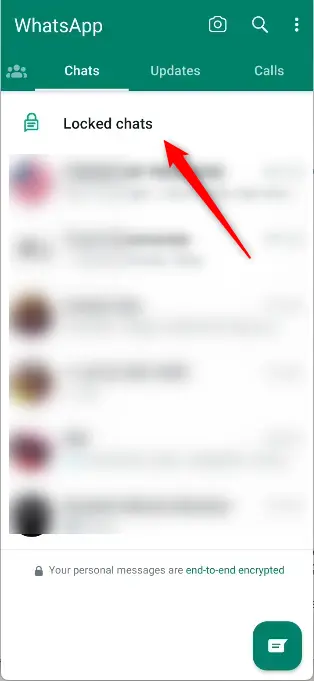
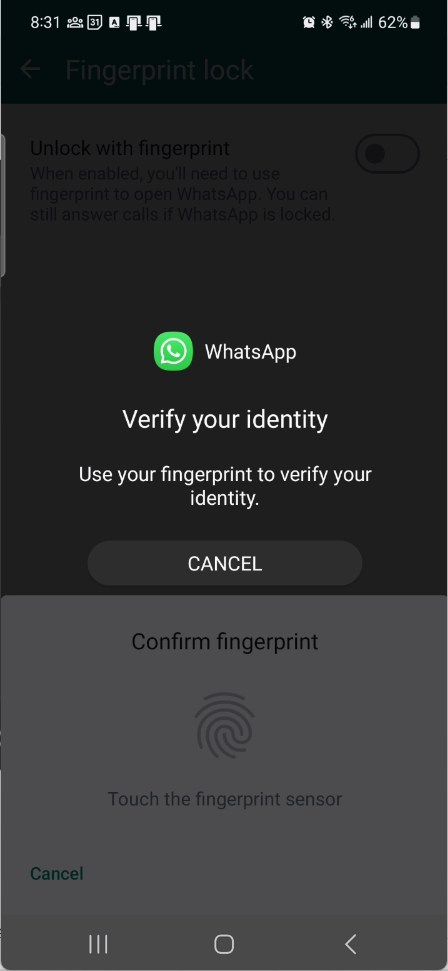
Once your identity is verified, you should see the locked and hidden chats.
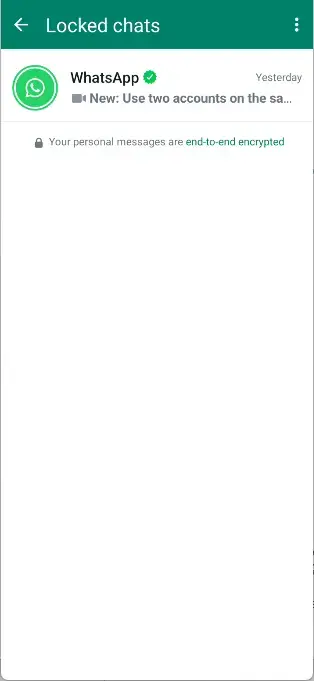
Remember that unlocking a chat will remove the additional layer of protection, so do so only if it’s safe. WhatsApp does not provide a feature to recover lost or forgotten chat locks, so it’s crucial to remember the passcode or pattern you set for each locked chat.
That should do it!
Conclusion:
- Accessing hidden chats on WhatsApp is essential for managing privacy and security.
- The “Lock chat” feature protects important conversations and media files.
- Users must exercise caution when unlocking hidden chats to avoid compromising their privacy and security.
- Remembering the passcode or pattern for locked chats is crucial, as there is no feature to recover lost or forgotten chat locks.
- This guide provides comprehensive insight into accessing and managing locked and hidden chats on WhatsApp.
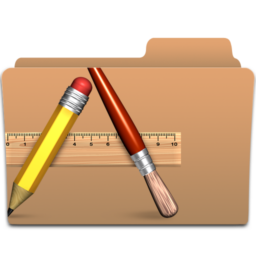

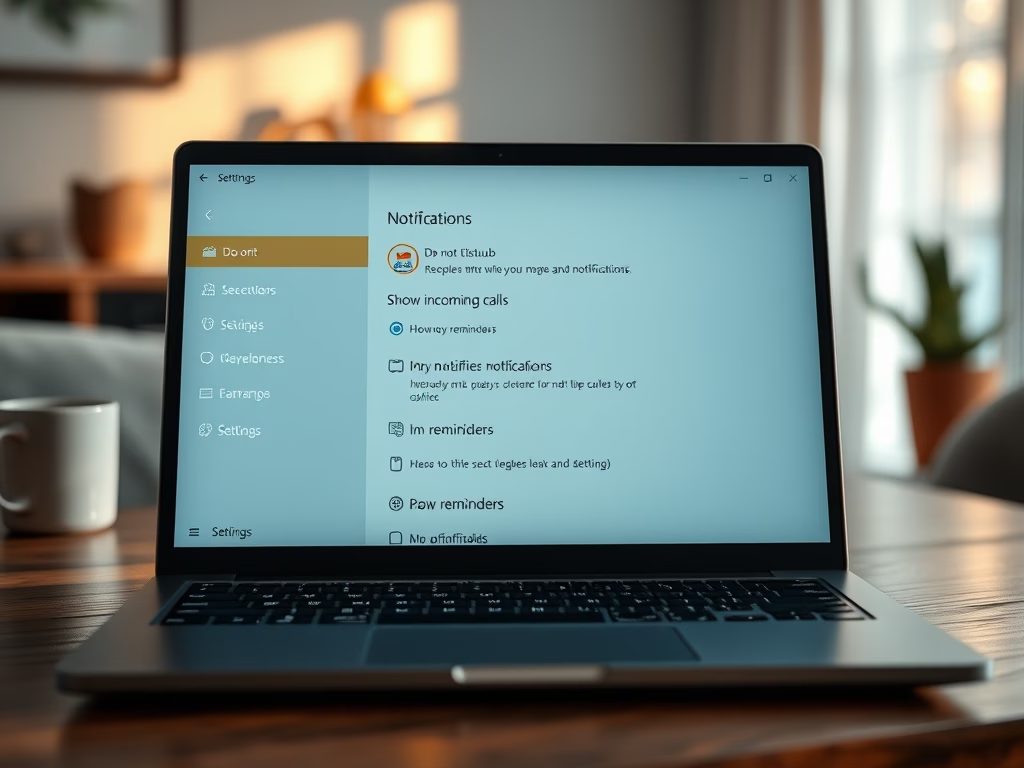

Leave a Reply Cancel reply