This article explains how to turn archive apps on or off in Windows 11.
Archive Apps is a new feature in Windows 11 that automatically archives infrequently used applications to save storage space and internet bandwidth. When this feature is enabled, your files and other data will be saved and stored even when you are not actively using an app.
The next time you try to use an archived app, it will exit the archived state and connect to the internet to download and restore the latest version, as long as the app is still available. You can choose to enable or disable this feature based on your preference.
How to turn archive apps on or off in Windows 11
As mentioned, users can turn Archive apps on or off in Windows
Here’s how to do it.
Windows 11 has a centralized location for the majority of its settings. From system configurations to creating new users and updating Windows, all can be done from the System Settings pane.
To get to System Settings, you can use the Windows key + I shortcut or click on Start ==> Settings, as shown in the image below:
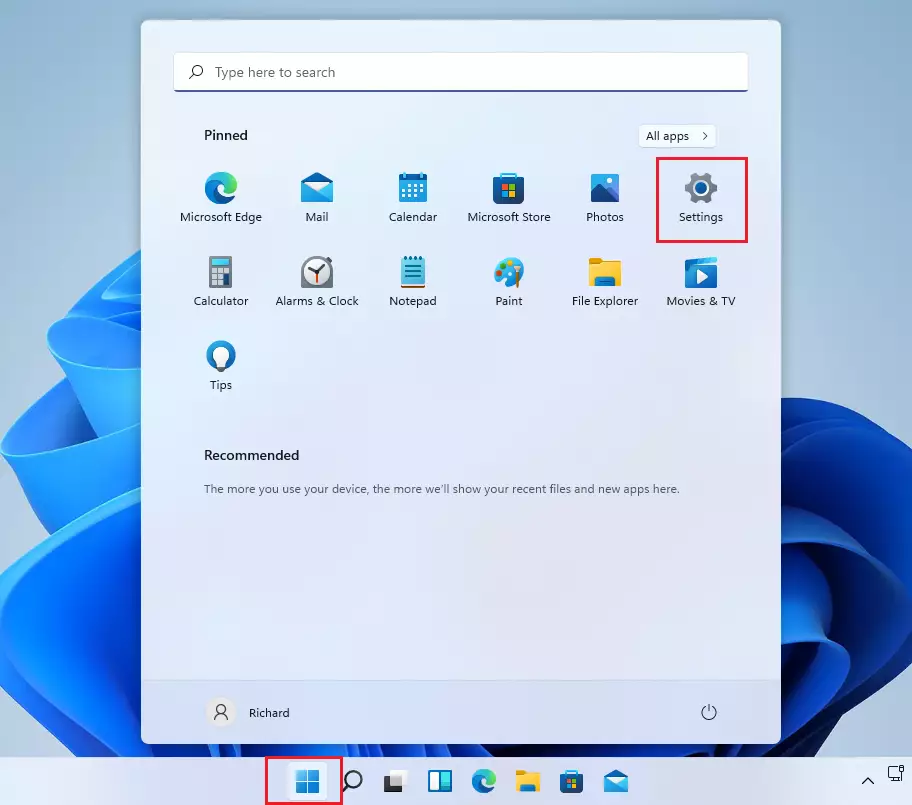
Alternatively, you can use the search box on the taskbar to search for Settings. Then select to open it.
In Windows Settings, click Apps and select the Advanced app settings tile on the right to expand it.
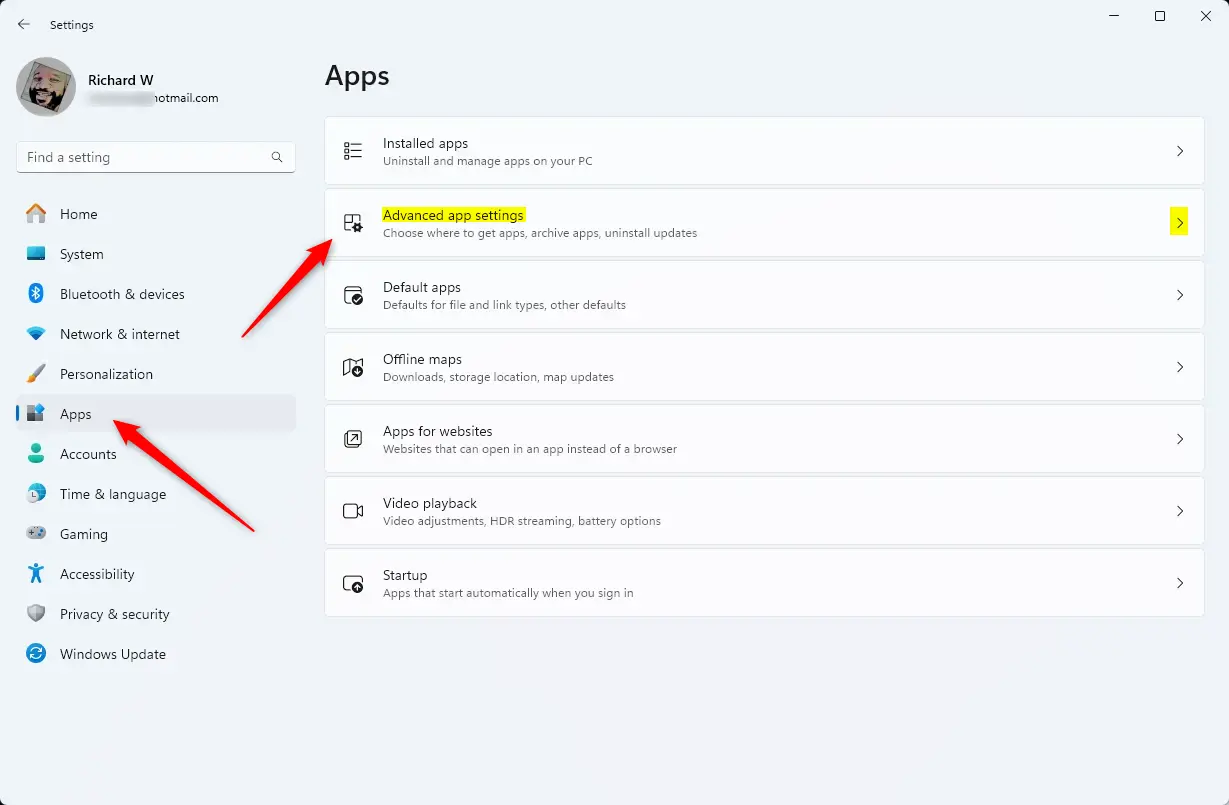
On the App> Advanced app settings pane, select the “Archive apps” tile. Then, toggle the switch button to the On position to enable it.
To disable it, toggle the switch button to the Off position.
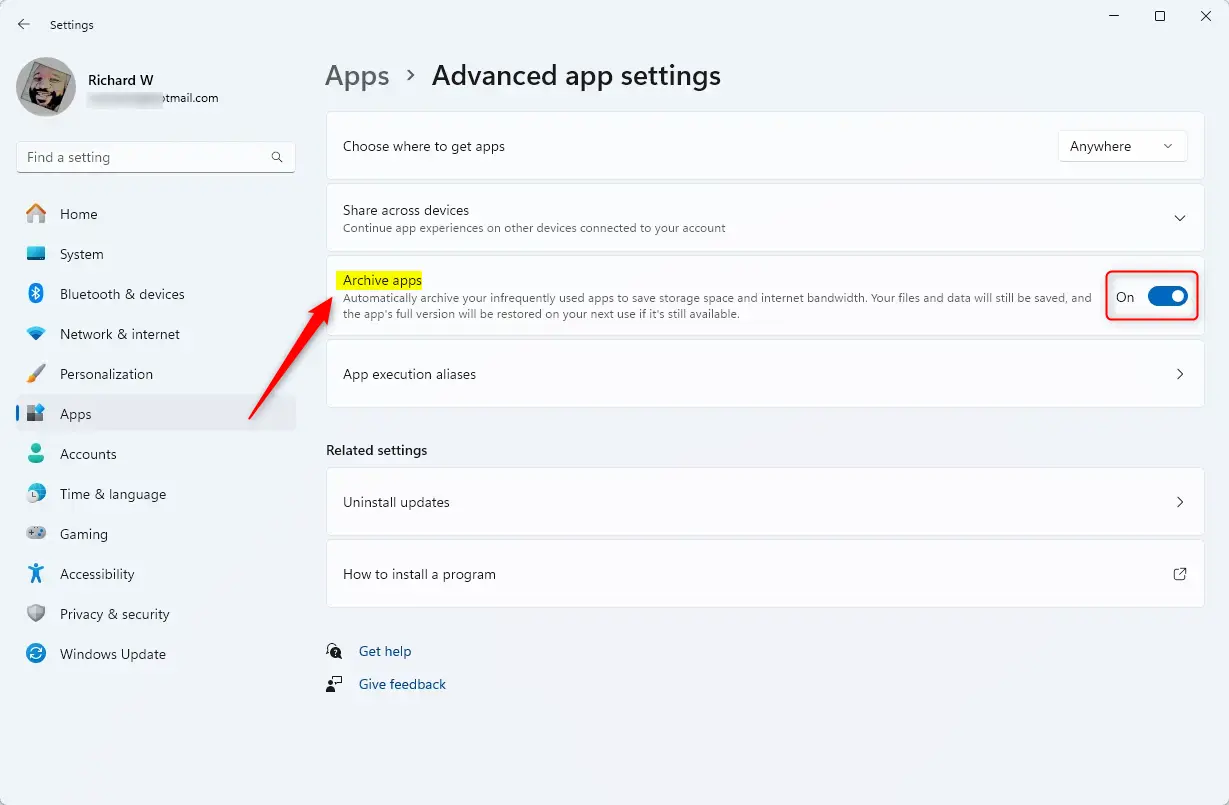
That should do it!
Conclusion:
- Storage Optimization: Enabling Archive Apps helps to free up storage space by archiving rarely used applications.
- Internet Bandwidth Savings: This feature reduces internet bandwidth consumption by only maintaining necessary apps active.
- Easy Access: Archived apps are quickly restored when needed, ensuring user convenience.
- User Control: Users have the flexibility to turn the feature on or off based on their specific needs.
- Data Preservation: When reactivating archived apps, users can be assured that their data remains intact and accessible.
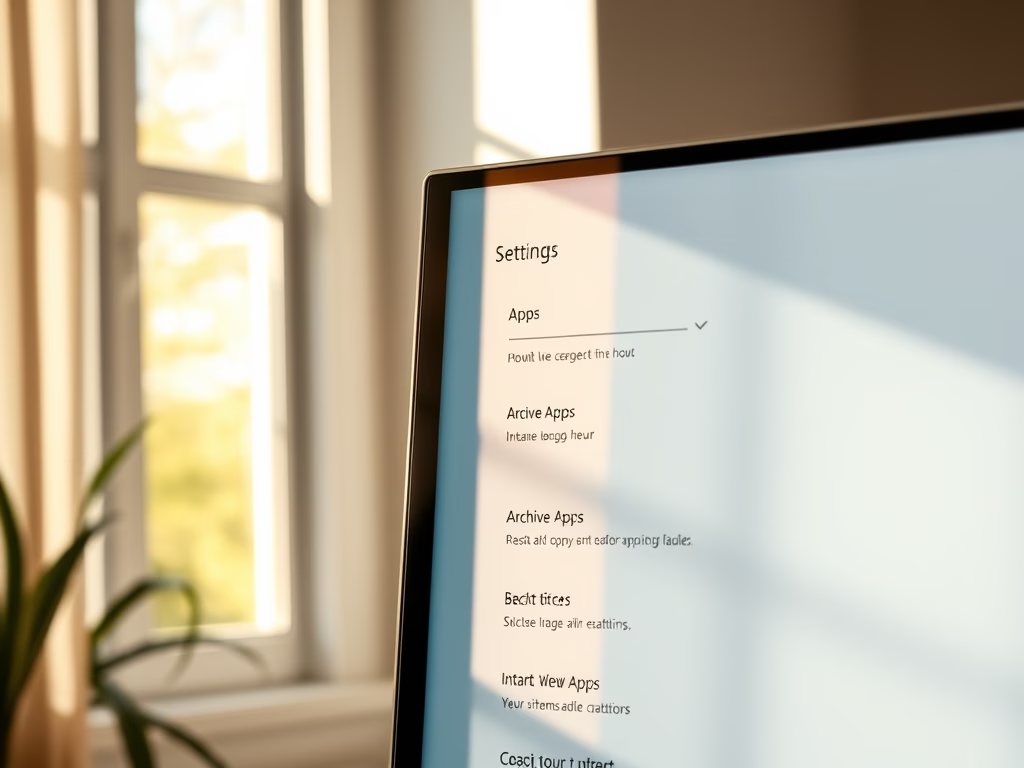
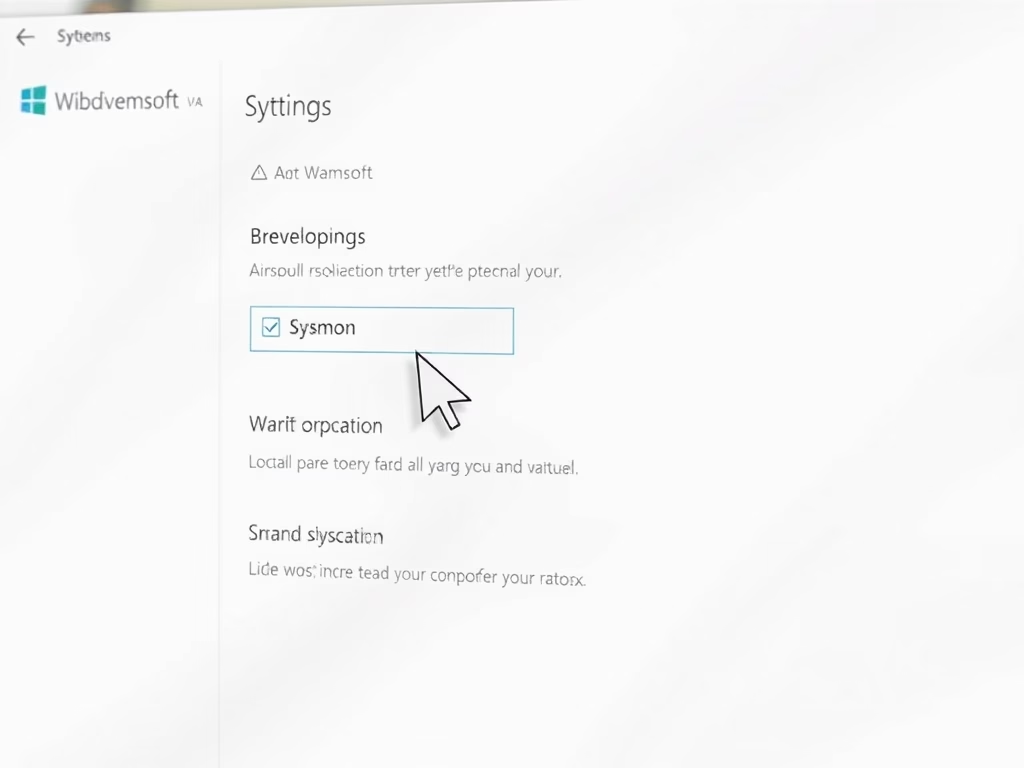
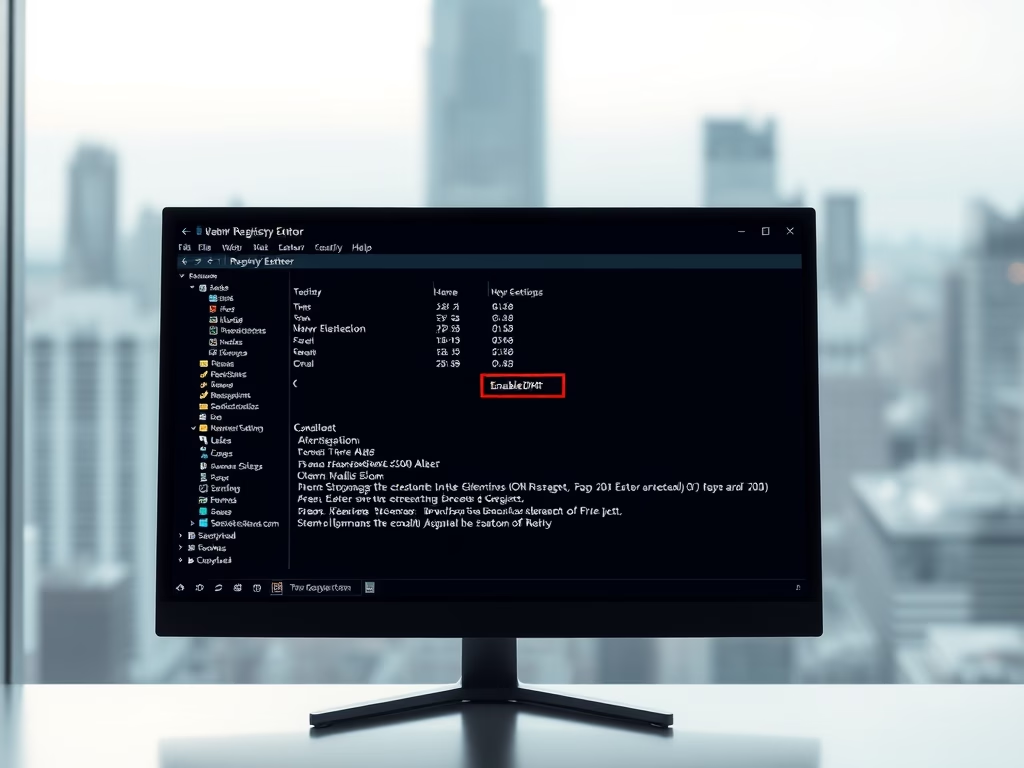
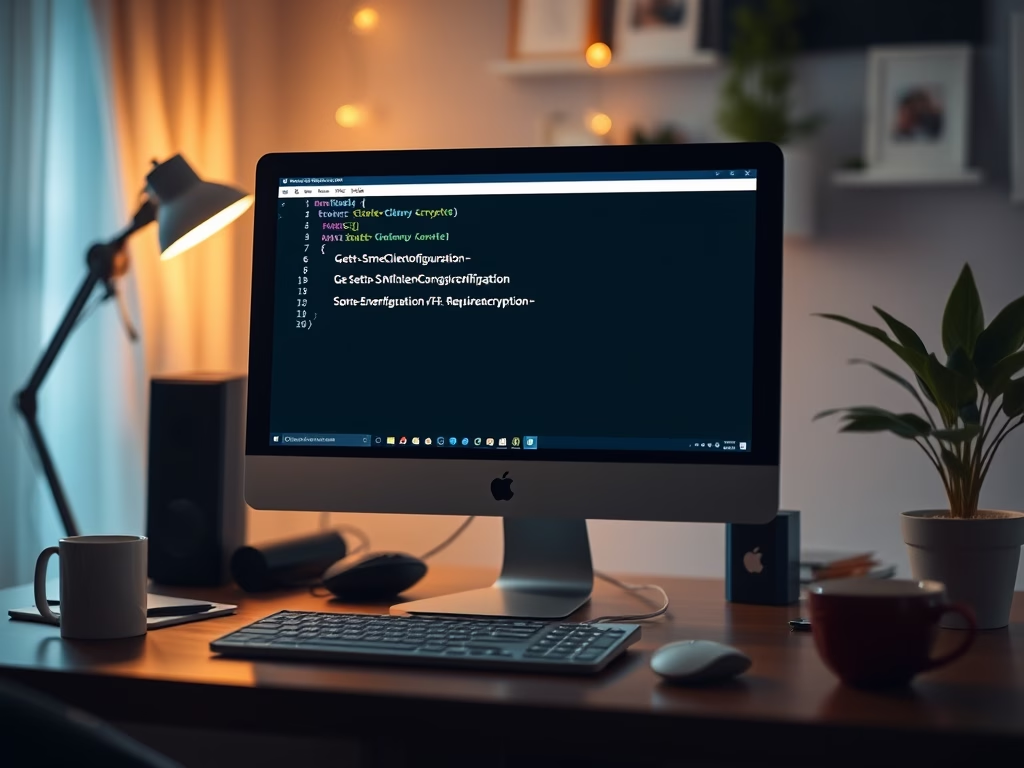

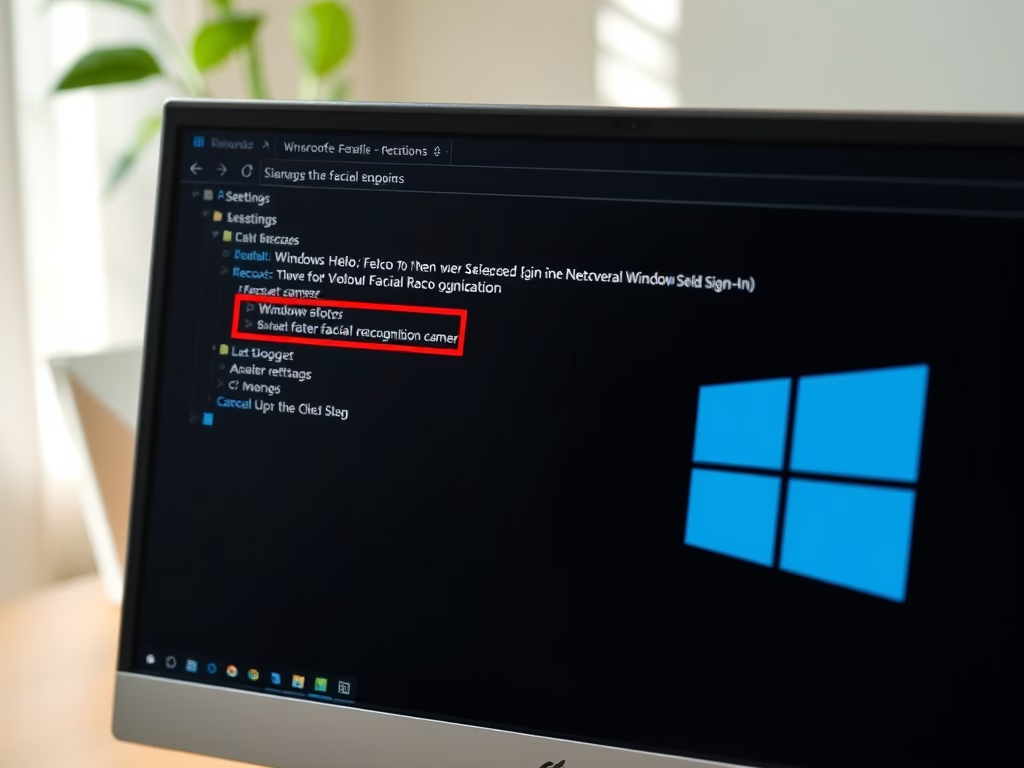
Leave a Reply Cancel reply