This article explains how to install Open-VM Tools on Ubuntu 24.04.
Open-VM Tools, an open-source implementation of VMware Tools, is crucial in improving the interaction between the guest and host systems. It achieves this by providing drivers and services that enhance the performance of virtual machines running on VMware.
These services include time synchronization, guest file system access, and memory management. By using Open-VM Tools, you can significantly optimize the performance and functionality of virtual machines in VMware environments.
The steps below show you how to install the Open-VM Tools on Ubuntu 24.04.
Install Open-VM Tools for Desktop VMs
You will want to install the Open-VM Tools desktop package if you are running a VM desktop.
To do that, run the command below.
sudo apt update && sudo apt upgrade
sudo apt install open-vm-tools-desktop
After running the command above, restart the VM to apply the changes.
Install Open-VM Tools for Server VMs
If you are running a Server VM, install the Open-VM Tools server package.
To do that, run the command below.
sudo apt update && sudo apt upgrade
sudo apt install open-vm-tools
The command above will install the Open-VM Tools server packages.
If you want to install the development version, run the below command.
sudo apt install open-vm-tools-dev
Reboot the VM to apply the changes.
To validate the version installed, run the command below.
apt-cache policy open-vm-tools*
That should do it!
Conclusion:
- Installing Open-VM Tools on Ubuntu 24.04 is essential for optimizing the performance and functionality of virtual machines in VMware environments.
- Depending on whether you are running a desktop or server VM, you can choose to install the Open-VM Tools desktop package or the Open-VM Tools server package, respectively.
- Additionally, for those interested in the development version, there is an option to install the open-vm-tools-dev package.
- After installation, reboot the VM to apply the changes and validate the version installed using the apt-cache policy open-vm-tools* command.
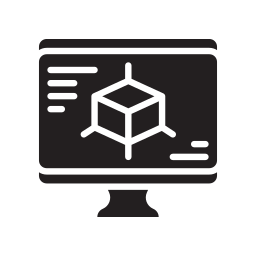
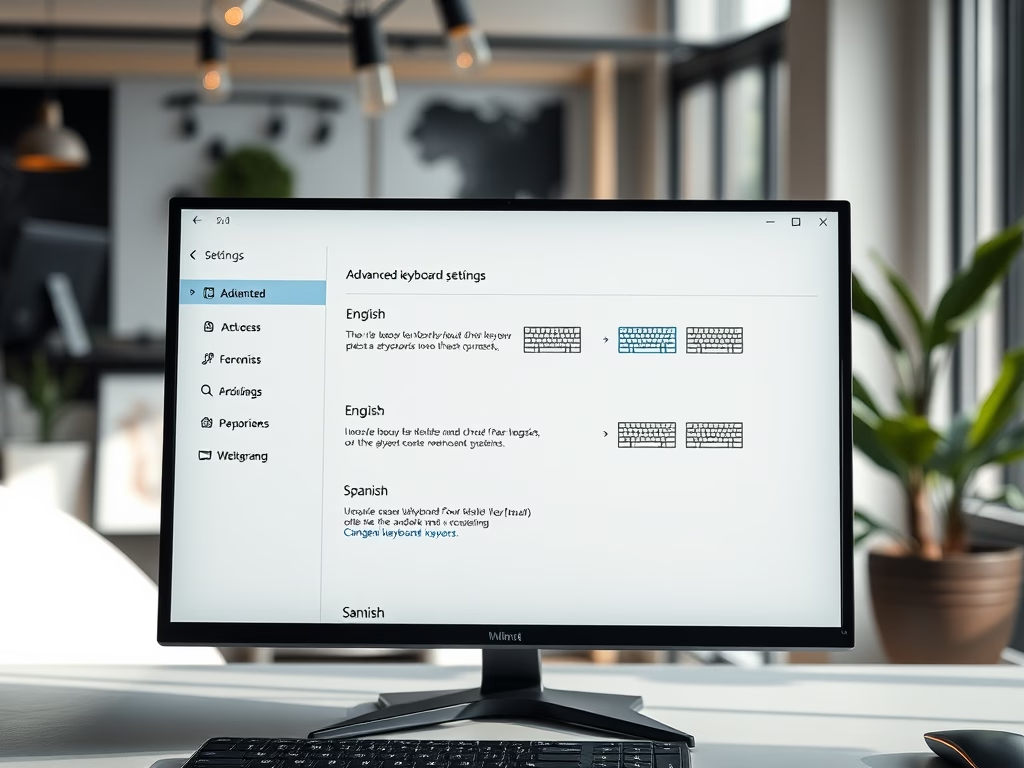


Leave a Reply