This article explains how to install GitHub Desktop on Ubuntu 24.04.
GitHub Desktop is a user-friendly application that allows developers and teams to manage their GitHub repositories more quickly without using the command line. It provides a graphical interface for performing everyday Git operations like cloning repositories, making commits, creating branches, and merging changes, making it more accessible for those less familiar with command-line tools.
The graphical interface lets you visualize your repository’s history, making it easier to understand changes and manage different branches. It makes it easier to contribute and collaborate on projects by simplifying the process of managing pull requests and handling merges.
Installing GitHub Desktop on Ubuntu can help make the development process smoother and more efficient, especially for users who prefer a graphical interface over command-line tools.
There are multiple ways to install GitHub Desktop on Ubuntu. The steps below show you how to do it from Deb, Flatpak, and APT.
Download and install GitHub from the Deb package
The most common way to install GitHub desktop on Ubuntu is to download and install the Deb package installer.
First, run the command below to update Ubuntu.
sudo apt update
sudo apt upgrade
Then, browse and download the latest from download the latest release page.
On the download page, locate and copy the latest version of the link. Then, with the wget command, paste it on the command line.
wget https://github.com/shiftkey/desktop/releases/download/release-3.4.8-linux1/GitHubDesktop-linux-amd64-3.4.8-linux1.deb
Once downloaded, install it by running the command below.
sudo dpkg -i GitHubDesktop-linux-amd64-3.4.8-linux1.deb
After installing, click on Activities in the top left corner of your screen. Select Show Applications.
Search for GitHub Desktop in the application list or use the search bar. Click on the GitHub Desktop icon to launch the application.
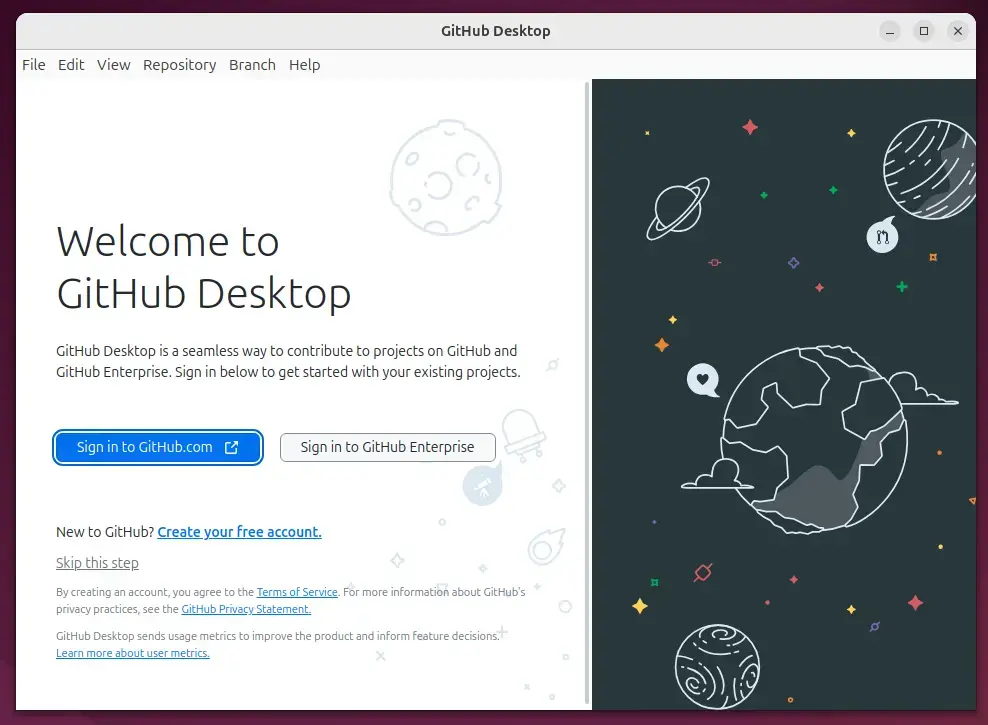
Start using GitHub Desktop.
Install GitHub Desktop from Flatpak
Another way to install GitHub Desktop is to use the Flatpak package manager. Flatpak uses a sandboxing package installation, enhancing security and allowing easy updates.
Flatpak is a third-party application distribution system not included in Ubuntu by default.
You must install the Flatpak package manager and then install the GitHub Desktop.
First, update and install Flatpak.
sudo apt update && sudo apt upgrade
sudo apt install flatpak
Next, add the Flatpak repository to Ubuntu.
sudo flatpak remote-add --if-not-exists flathub https://flathub.org/repo/flathub.flatpakrepo
Finally, install GitHub Desktop.
flatpak install flathub io.github.shiftey.Desktop
Once installed, you can launch it using the command below or open the app in the desktop apps center.
flatpak run io.github.shiftey.Desktop
Uninstall the app using the command below.
flatpak remove -y --delete-data io.github.shiftey.Desktop
Install GitHub Desktop from APT
Yet another way to install GitHub Desktop is to add the Shiftkey PPA and install it via APT.
First, run the command below to import the Shiftkey GPG key on Ubuntu.
wget -qO - https://apt.packages.shiftkey.dev/gpg.key | gpg --dearmor | sudo tee /usr/share/keyrings/shiftkey-packages.gpg > /dev/null
Next, add the Shiftkey repository to Ubuntu.
sudo sh -c 'echo "deb [arch=amd64 signed-by=/usr/share/keyrings/shiftkey-packages.gpg] https://apt.packages.shiftkey.dev/ubuntu/ any main" > /etc/apt/sources.list.d/shiftkey-packages.list'
After importing and adding the repository key, run the command below to update and install the GitHub Desktop.
sudo apt update
sudo apt install github-desktop
Once installed, you can launch it using the command below or open the app in the desktop apps center.
If you want to install the app, run the command below.
sudo apt remove github-desktop
sudo rm /etc/apt/sources.list.d/shiftkey-packages.list
That should do it!
Conclusion:
Installing GitHub Desktop on Ubuntu 24.04 can significantly enhance your development workflow. Whether you install it via Deb, Flatpak, or APT, GitHub Desktop provides a user-friendly interface that simplifies version control tasks.
- Multiple Installation Methods: You can choose between Deb packages, Flatpak, or APT based on your preference.
- User-Friendly Interface: GitHub Desktop’s graphical interface makes managing Git repositories accessible for users at any skill level.
- Enhanced Collaboration: Easily manage pull requests and collaborate on projects with team members.
- Visual History: Gain a clear view of your repository’s history and changes for better project management.
- Quick Access: After installation, you can quickly launch GitHub Desktop from the Activities menu or your application center.
Start using GitHub Desktop today to streamline your development process and make Git operations more efficient!
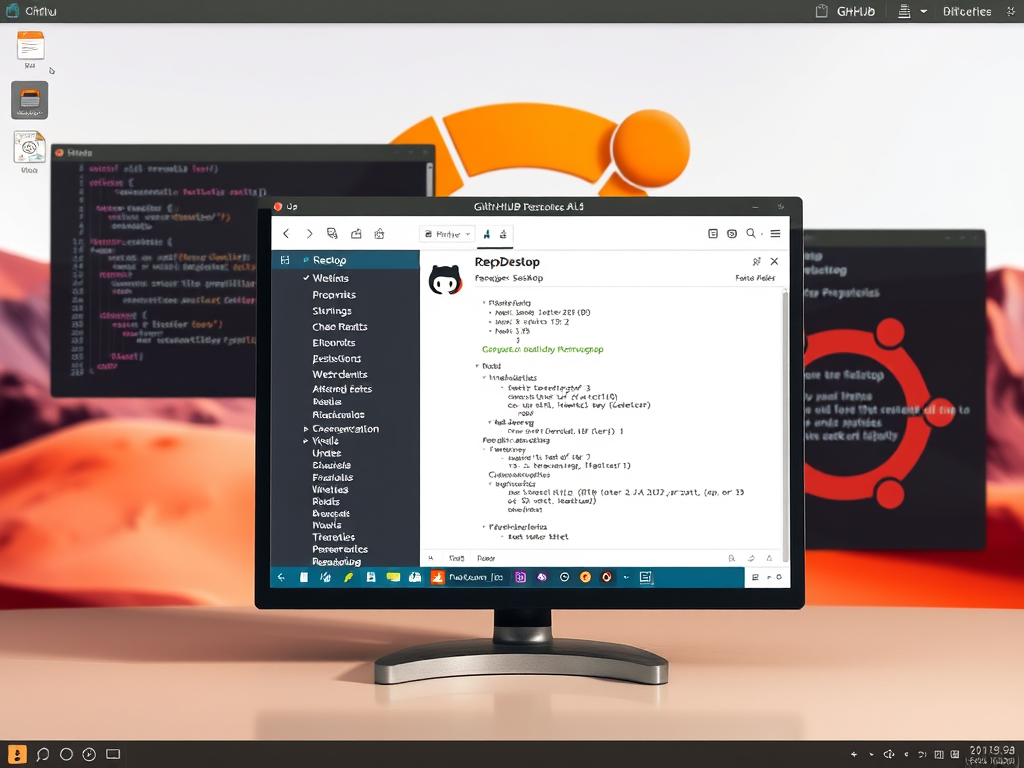
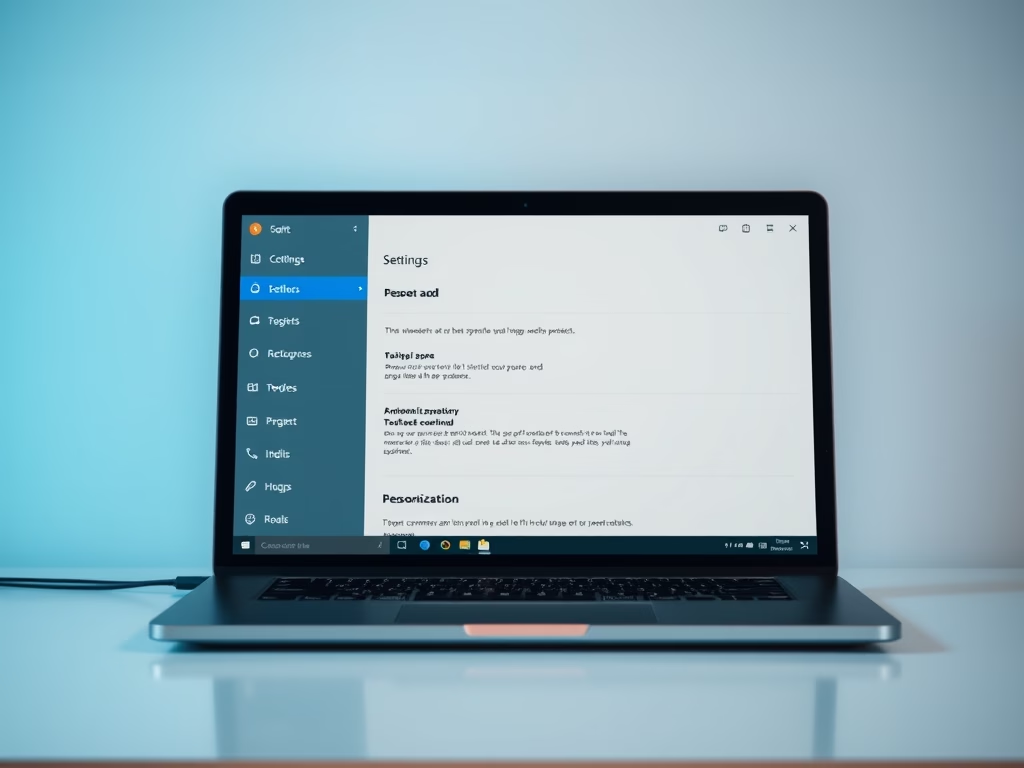
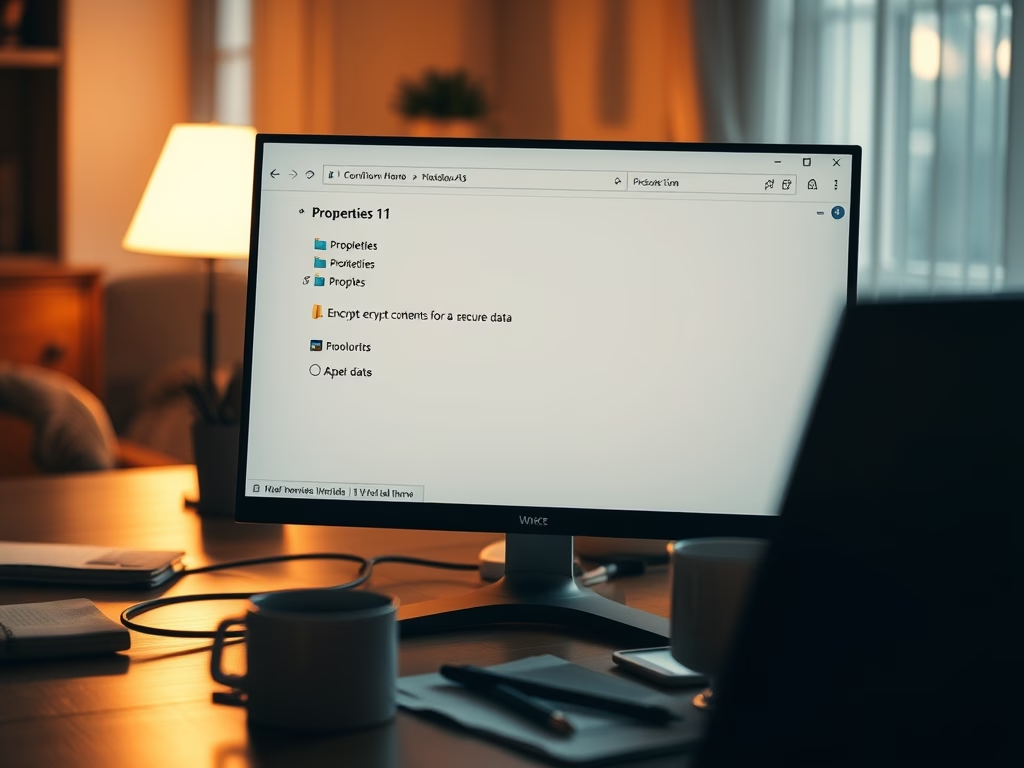
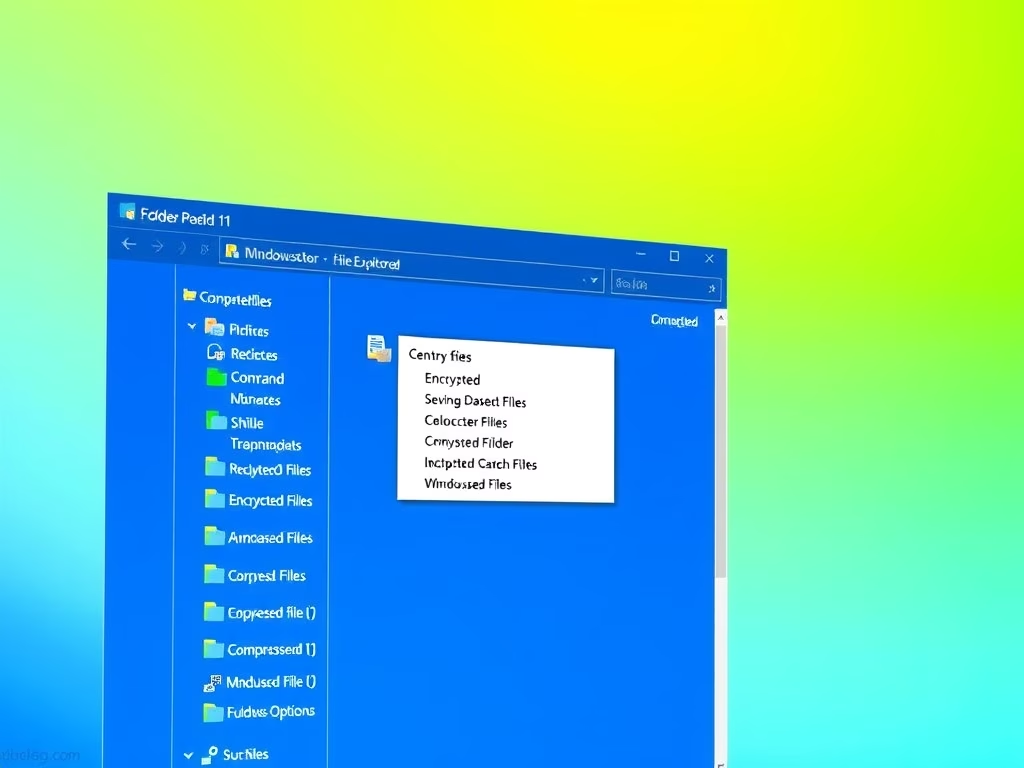
Leave a Reply