This article explains installing and using the Cockpit web interface on Ubuntu Linux.
Cockpit is a web-based server interface intended for everyone, especially new users and those who want an easy, graphical way to administer Ubuntu Linux servers.
You might want to install and use the Cockpit web console on Ubuntu Linux for several reasons. It provides an easy and intuitive way to manage your Ubuntu Linux servers using a web-based interface, making it accessible to even those unfamiliar with the command line.
From the interface, you can quickly start containers, configure networks, manage storage, inspect logs, and manage most system settings across servers. Additionally, Cockpit is designed to be user-friendly and easy to navigate, so you won’t need special technical skills to use it effectively.
Install Cockpit web interface
As mentioned above, users can install the Cockpit web interface to help them manage Ubuntu Linux servers from their favorite web browsers.
Here’s how to do it.
The Cockpit packages are included in Ubuntu default repositories, so there is no need to install additional repositories.
To install Cockpit, run the commands below.
sudo apt update sudo apt-get install cockpit sudo apt-get install cockpit-podman
After installing, you can enable Cockpit services to start when the system boots.
sudo systemctl start cockpit sudo systemctl enable cockpit
To verify that Cockpit is installed and running, run the command below.
systemctl status cockpit
Cockpit, by default, will listen on network port 9090. If you enable the Ubuntu firewall, you may want to allow traffic to that port.
Run the command below to do that.
sudo ufw allow 9090 sudo ufw allow 80 sudo ufw reload
Once all the steps above are completed, open your browser and browse to the server hostname or IP address followed by port # 9090.
http://localhost:9090
You should see the Cockpit login page. Enter the server admin credentials and sign into the portal.
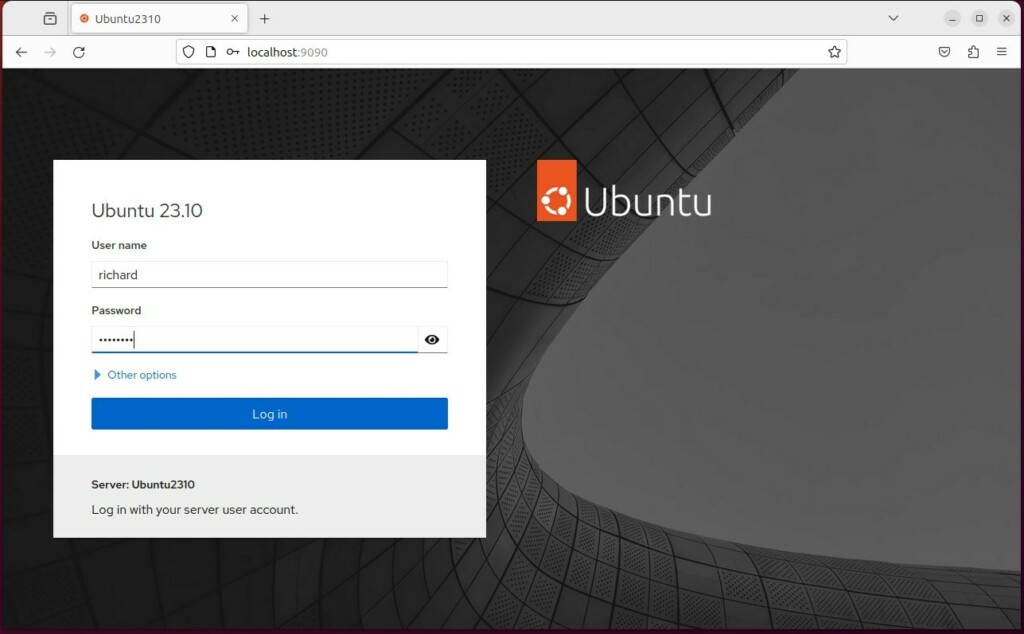
Manage your server from the dashboard.
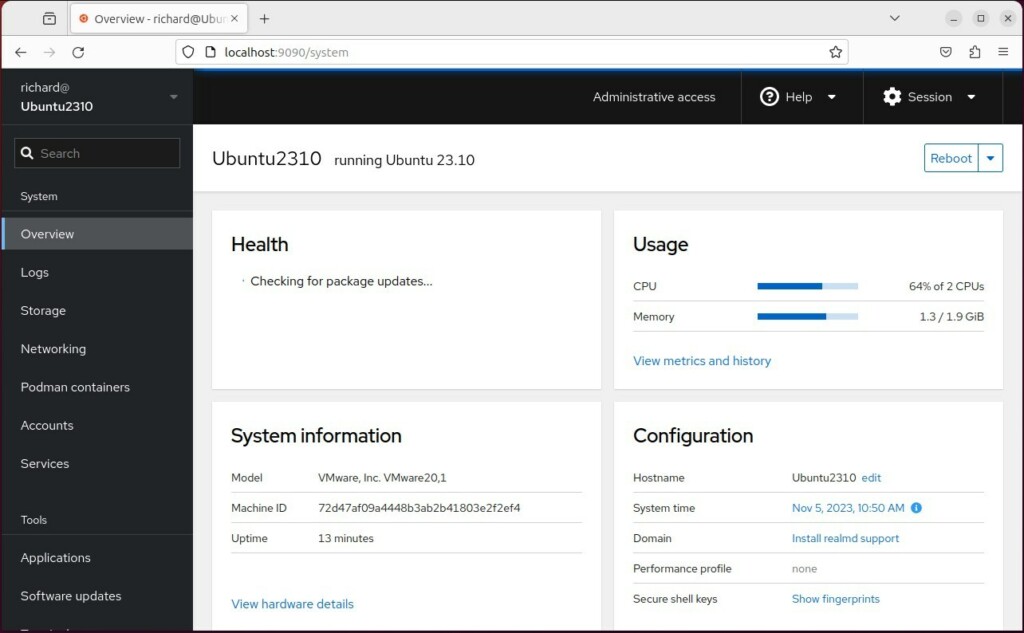
That should do it.
Conclusion:
- Cockpit provides an easy and intuitive way to manage Ubuntu Linux servers using a web-based interface, making it accessible to novice and experienced users.
- With Cockpit, users can start containers, configure networks, manage storage, inspect logs, and handle most system settings across servers from a user-friendly interface.
- Installing and enabling Cockpit on Ubuntu Linux involves running a few straightforward commands in the terminal. Once set up, users can access it through a web browser to start managing their servers efficiently.


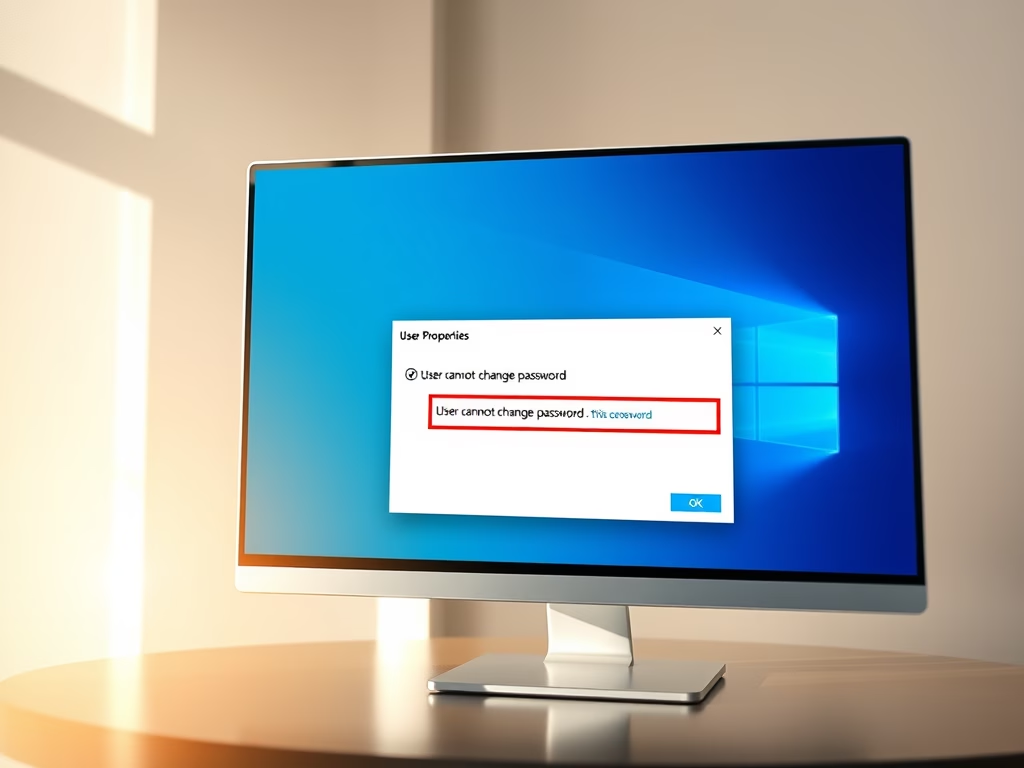

Leave a Reply