This brief tutorial shows students and new users how to install Apache Groovy on Ubuntu 20.04 | 18.04.
Apache Groovy is a versatile Java Virtual Machine (JVM) programming language. It has gained popularity among developers due to its easy-to-learn syntax and powerful features, including scripting capabilities.
It integrates seamlessly with Java and can help developers create better applications. Installing Apache Groovy on Ubuntu Linux gives Java developers access to this powerful tool and enables them to create programs easily.
Additionally, developers widely use Ubuntu, a popular Linux distribution, so installing Apache Groovy on Ubuntu can help streamline the development process.
For more about Apache2 Groovy, please check its homepage.
To get started with installing Apache Groovy on Ubuntu, follow the steps below:
Prepare Ubuntu
Before installing packages on Ubuntu, you must first update the server. To do that, run the commands below:
sudo apt update sudo apt dist-upgrade sudo apt autoremove
Running the commands above will update and remove obsolete packages from your system. It’s also good to reboot the server after running the above commands.
Install OpenJDK 8
To properly use Apache Groove, you will need Java installed. First, download the Java 8 Development Kit: either the official Oracle JDK or Open JDK
For this tutorial, we’re going to install OpenJDK.
To do that, run the commands below:
sudo apt update sudo apt-get install openjdk-8-jdk openjdk-8-doc
After installing Java, you can verify it by running the commands below:
java -version
It should output something similar, as shown below:
Output: openjdk version "1.8.0_242" OpenJDK Runtime Environment (build 1.8.0_242-8u242-b08-0ubuntu3~18.04-b08) OpenJDK 64-Bit Server VM (build 25.242-b08, mixed mode)
Now that you have updated and installed Java, continue below to install Apache Groovy.
Download Apache Groovy
Now that Java is installed, you can download and install Groovy. There are many ways to get Groovy installed on Ubuntu. However, the quickest and easiest way is to use its install script.
To do that, run the commands below:
sudo apt install curl curl -s get.sdkman.io | bash
When you run the command above, it should download all dependencies and prepare the server for Groovy.
After a successful installation, you should get a similar message as shown below:
Extract script archive… Install scripts… Set version to 5.7.4+362 … Attempt update of interactive bash profile on regular UNIX… Added sdkman init snippet to /home/richard/.bashrc Attempt update of zsh profile… Updated existing /home/richard/.zshrc All done! Please open a new terminal, or run the following in the existing one:source "/home/richard/.sdkman/bin/sdkman-init.sh"Then issue the following command:sdk helpEnjoy!!!
After running the commands above, run the commands below to set the Groovy environment.
source "$HOME/.sdkman/bin/sdkman-init.sh"
Finally, run the commands below to install Groovy.
sdk install groovy
That should install Groovy and show a similar message as below after the installation:
==== BROADCAST ================================================================= 2020-04-03: Grails 4.0.3 released on SDKMAN! #grailsfw 2020-04-03: Micronaut 1.3.4 released on SDKMAN! #micronautfw * 2020-04-02: Micronaut 2.0.0.M2 released on SDKMAN! #micronautfw Downloading: groovy 3.0.2 In progress… ############################################################################ 100.0% Installing: groovy 3.0.2 Done installing! Setting groovy 3.0.2 as default.
That should do it!
After installing, you can check whether Groovy is installed by displaying its version number.
groovy -version
It should then display a similar line as shown below:
Groovy Version: 3.0.2 JVM: 1.8.0_242 Vendor: Private Build OS: Linux
This is how to install Apache Groovy on Ubuntu!
To launch Groovy, run the command below:
groovysh
That should open Groovy shell.
Apr 05, 2020 5:10:31 PM java.util.prefs.FileSystemPreferences$1 run INFO: Created user preferences directory. Groovy Shell (3.0.2, JVM: 1.8.0_242) Type ':help' or ':h' for help. groovy:000>
Conclusion:
- Installing Apache Groovy on Ubuntu is a straightforward process that enhances your development capabilities.
- Groovy’s syntax is easy to learn, making it accessible for both new and experienced developers.
- By integrating Groovy with Java, developers can create more dynamic applications and scripts.
- Using Ubuntu as your operating system allows for efficient software management and installation.
- The process involves updating your system, installing Java, and using a simple script to install Groovy.
- After installation, you can easily access Groovy through the command line, enabling you to start developing right away.

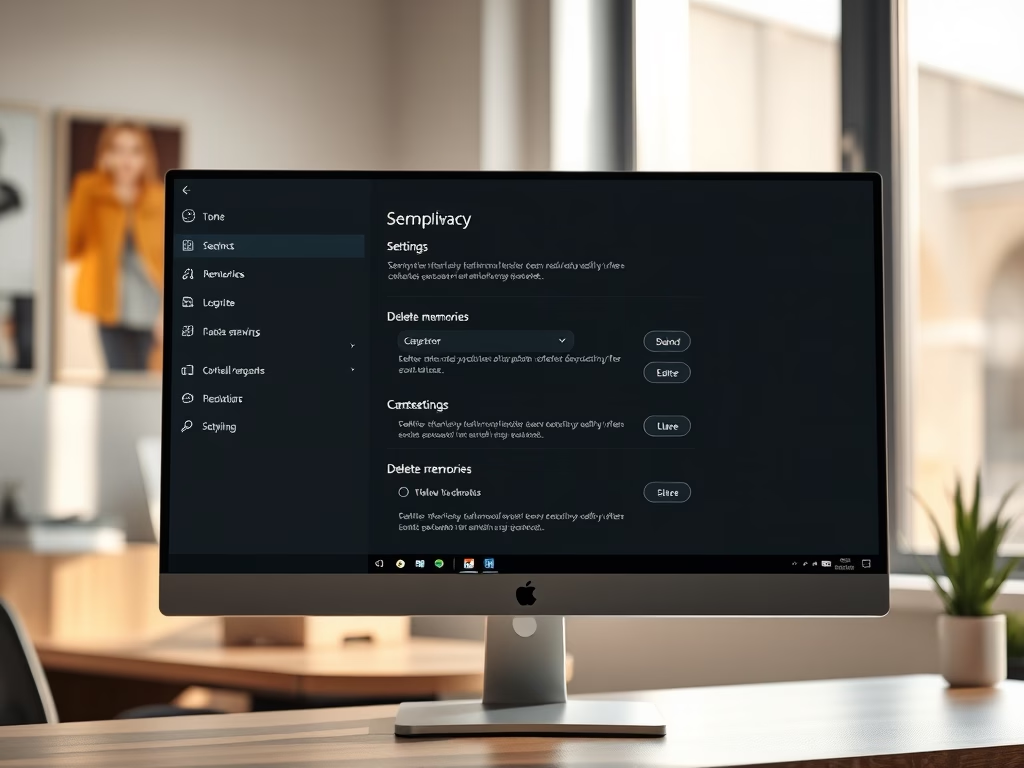
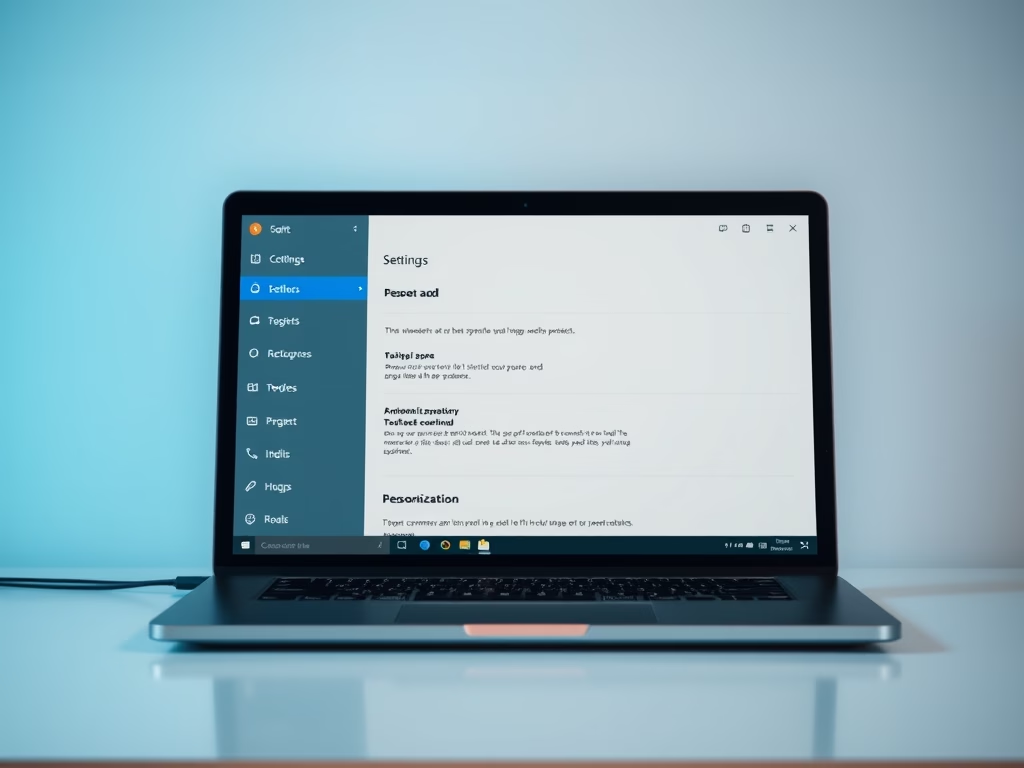
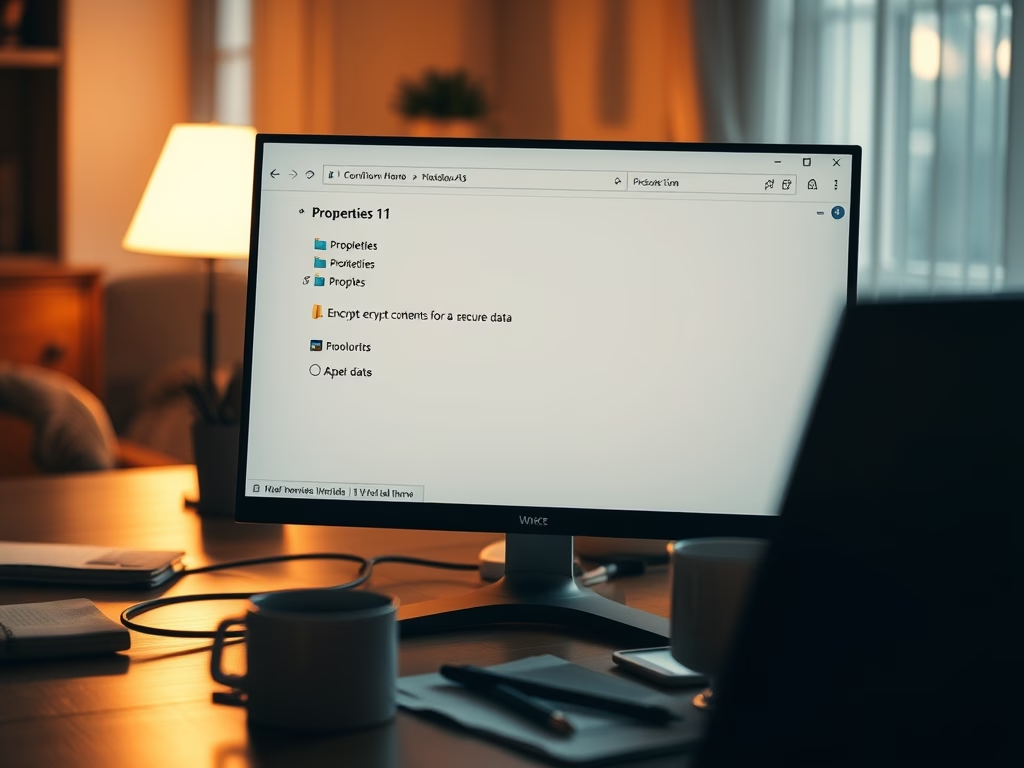
Leave a Reply