This article explains how to enable exFAT file system support on Ubuntu Linux.
exFAT (Extended File Allocation Table), a Microsoft proprietary file system optimized for external devices like USB and SD cards, is supported by most modern operating systems by default.
Windows and macOS support exFAT out of the box. However, Ubuntu and some Linux distributions do not support the file systems, at least not out of the box.
You must install additional packages to include exFAT support on Ubuntu.
Microsoft developed the exFAT file system to replace the older 32-bit (FAT32) file system, which has many limitations, including not supporting files larger than 4GB.
exFAT was explicitly designed to support larger devices and files that the older version of the file system couldn’t support.
Error mounting /dev/sdb1 at /media/$USER/USB: unknown file system ‘exfat’
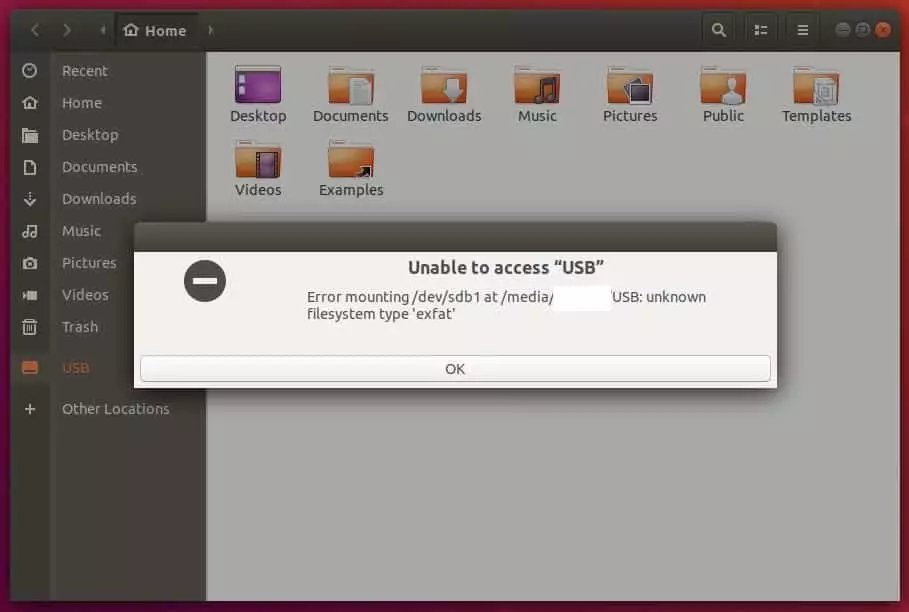
To resolve this error, follow the steps below:
Install Required exFAT Support Packages
Chances are you have an external device formatted with exFAT file systems. To mount and use exFAT devices, you must run the commands below to install FUSE exFAT, a tool that supports Unix-like systems, including Ubuntu.
sudo add-apt-repository universe sudo apt update sudo apt install exfat-fuse exfat-utils
Once the packages above have been installed, continue below to mount the drive.
Mount exFAT External Devices
In step one, you installed packages allowing you to mount exFAT devices. Now that the packages are installed, insert the external device formatted with exFAT technology.
If the device doesn’t automatically mount, reboot and try again.
That should be it!

Congratulations! You have learned how to use Microsoft exFAT devices on Ubuntu Linux.
You may also like the post below:

Leave a Reply