This article explains how to delete Let’s Encrypt certificates created using Certbot.
Certbot is a command-line tool that simplifies obtaining and renewing Let’s Encrypt SSL certificates.
With Certbot, one can easily create, renew, revoke, and delete Let’s Encrypt SSL certificates using the command line.
By default, Let’s Encrypt will store all the client certificates in the following folders:
- /etc/letsencrypt/live
- /etc/letsencrypt/renewal
- /etc/letsencrypt/archive
When a new certificate is issued, it is stored in the /etc/letsencrypt/live directory—the archive folder stores copies of the live certificates.
If you no longer need a certificate or if the certificate has been compromised, you revoke it and issue a new request.
Below is how to revoke a certificate.
How to revoke a Let’s Encrypt certificate on Ubuntu Linux
How to delete Let’s Encrypt SSL certificates on Ubuntu Linux
As mentioned above, Certbot is a command-line tool that simplifies obtaining and renewing Let’s Encrypt SSL certificates.
When you revoke a Let’s Encrypt SSL certificate, a remnant of the certificate may still be on the server. To eliminate certificates you will no longer use, you should use Certbot to delete them.
Below is how to do that.
First, sign in to the server and open the command terminal. Then run the commands below for the domain for which you wish to delete its SSL certificate.
sudo certbot delete --cert-name example.com
Replace example.com with the actual domain name.
If you do not reference the domain name and run the commands below, it will list all the domains registered on the server.
sudo certbot delete
Then select the one from the list to delete.
Saving debug log to /var/log/letsencrypt/letsencrypt.log Which certificate(s) would you like to delete? - - - - - - - - - - - - - - - - - - - - - - - - - - - - - - - - - - - - - - - - 1: example.com 2: example1.net 3: example2.org - - - - - - - - - - - - - - - - - - - - - - - - - - - - - - - - - - - - - - - - Select the appropriate numbers separated by commas and/or spaces, or leave input blank to select all options shown (Enter 'c' to cancel): 1
Select the domain next to the number you wish to delete and press ENTER.
That should do it!
Related post:
Conclusion:
- Deleting Let’s Encrypt SSL certificates using Certbot is essential for maintaining a secure and organized server environment.
- After revoking a certificate, remnants of the certificate may still exist on the server, which can be eliminated by using Certbot to delete them.
- Following the step-by-step process described in this post ensures that unnecessary certificates are removed, optimizing the server’s security and efficiency.

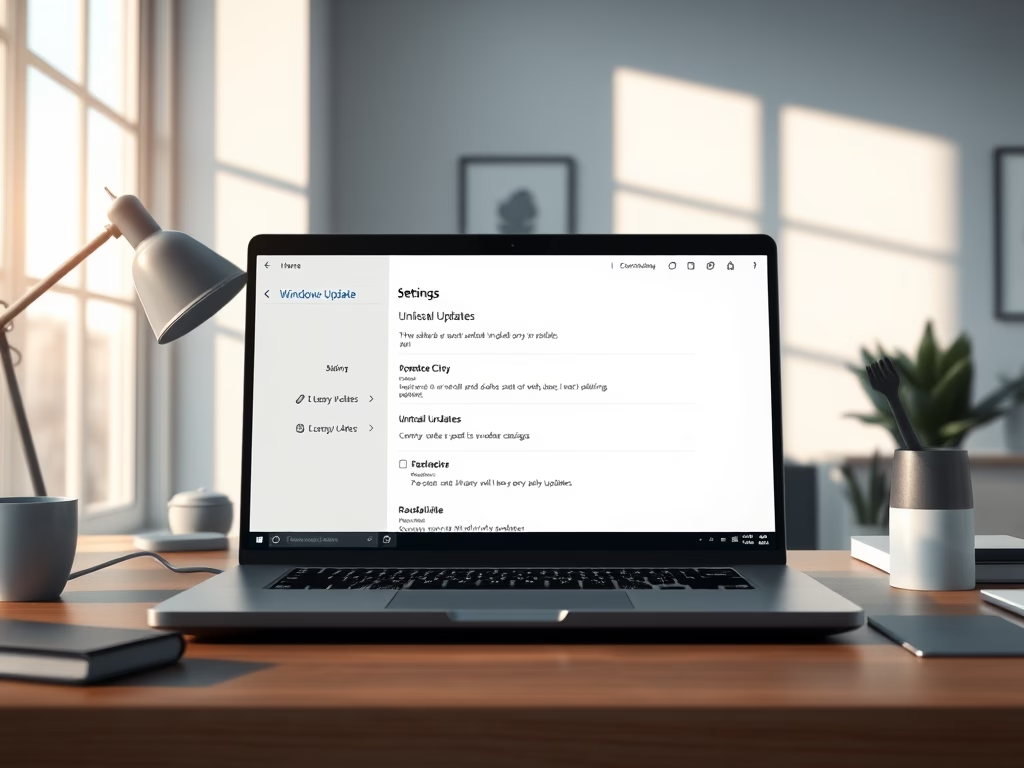

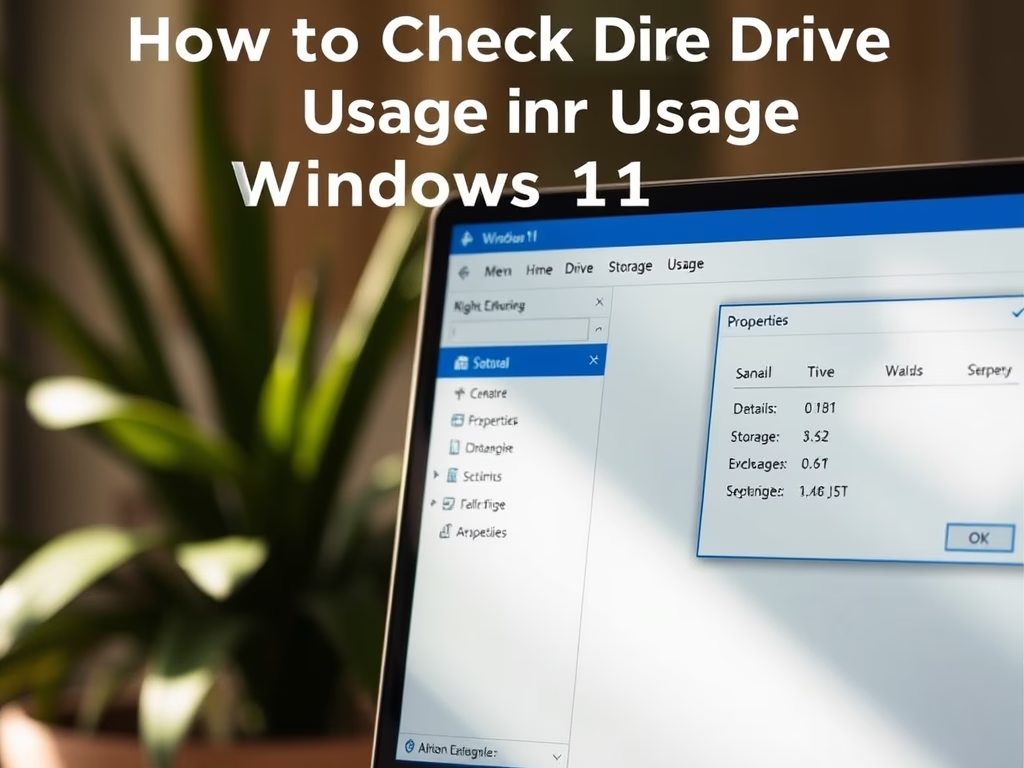
Leave a Reply Cancel reply