This brief tutorial shows students and new users how to allow users to edit or delete comments on WordPress blogs using the Simple Comment Editing plugin.
With the Simple Comment Editing plugin, you can allow anonymous users to edit and delete their WordPress comments for some time; the default is 5 minutes.
Out of the box, the WordPress comment form will allow users to post comments on articles they want to review or ask questions. However, after a comment is posted, the user loses the ability to edit or delete it.
Maybe a user might want to edit a spelling error or accidentally hit the submit button before finishing proofreading; without a plugin like Simple Comment Editing, that user cannot undo or edit those changes.
Suppose you have a viral blog that is getting lots of comments. In that case, you may consider adding a plugin like this to allow your users to edit or correct mistakes quickly after publishing their comments.
Some features of this plugin include:
- Set the comment timer
- Stop the timer
- Hide the timer
- Allow unlimited editing for logged-in users.
- Change the timer output to words or compact (e.g., 10:45)
- Select button styles to match your theme
- Enable comment editing logging to show an editing history for the comment
- See how many people are editing comments
- Receive email notifications of edited or deleted comments
To get started, log on to the WordPress Admin dashboard.
Then go to Plugins ==> Add New

Then search for Simple Comment Editing Plugin to install

After installing, Activate and begin using the plugin. To find the installed plugin, go to Settings ==> Simple Comment Editing.
The plugin has no options. Install the plugin. It just works. By default, anonymous users can edit comments for 5 minutes; no styling is necessary. For advanced customization, see the “Other Notes” section.

For additional options, you’ll have to download a separate plugin from the link below:
That should give additional and advanced options, not including the default plugin.
That should do it!
Congratulations! You have just learned how to allow anonymous users to edit or delete WordPress comments using the Simple Comment Editing plugin.
You may also like the post below:
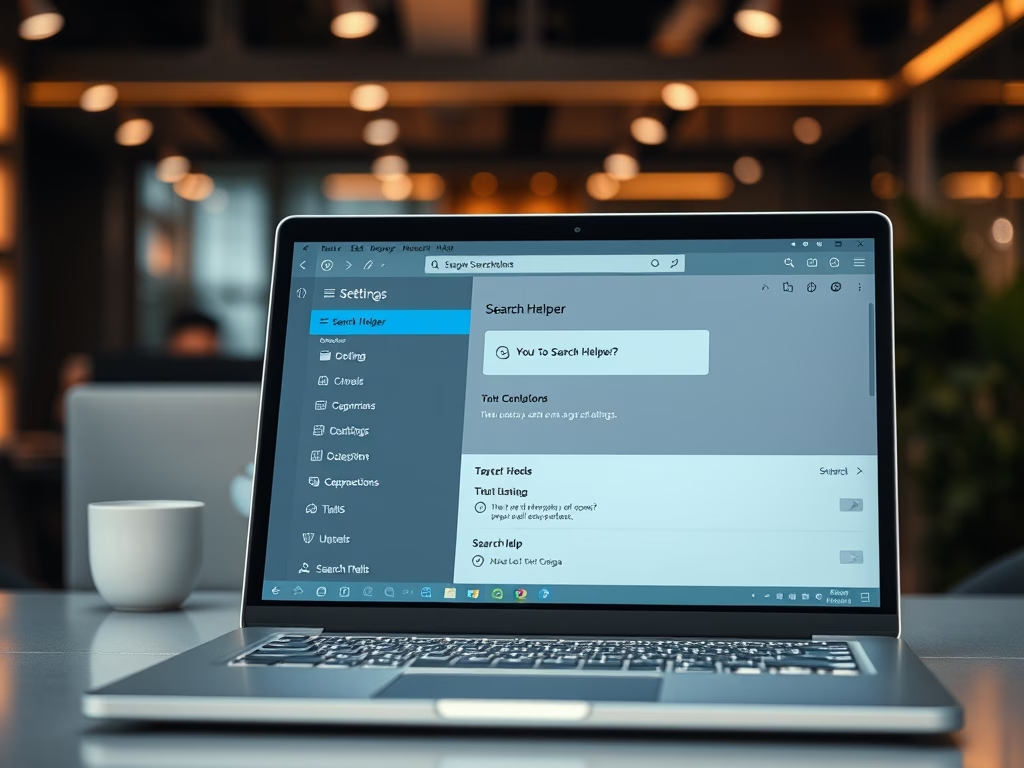

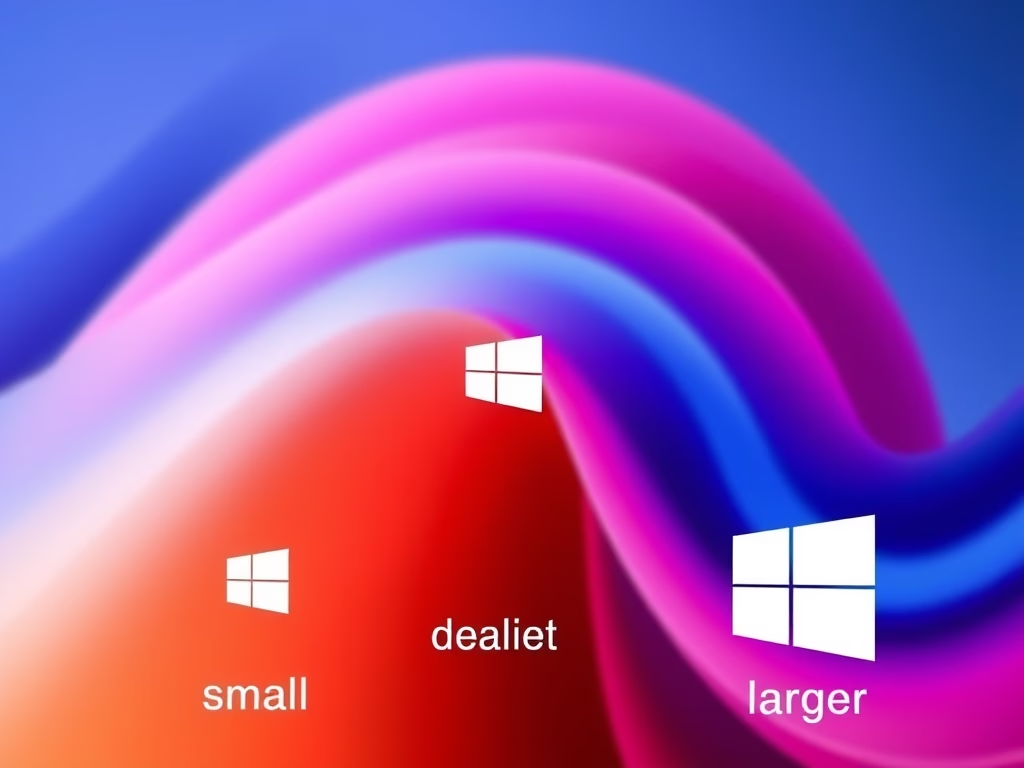
Leave a Reply Cancel reply