
Category: Ubuntu Linux
-

Date:
How to Install Conda on Ubuntu 24.04: A Step-by-Step Guide
This article provides a guide to install Conda on Ubuntu 24.04, emphasizing its role in package management and environment creation for data…
-

Date:
How to Install Zammad on Ubuntu 24.04
This article provides a detailed guide on installing the Zammad Community Ticketing system on Ubuntu 24.04. It outlines the steps for installing…
-

Date:
How to Install Supabase with Docker on Ubuntu 24.04
This article details the installation of Supabase on Ubuntu 24.04 using Docker. Supabase offers an open-source alternative to Firebase, leveraging PostgreSQL for…
-

Date:
Installing PyTorch on Ubuntu 24.04: A Step-by-Step Guide
This article provides a detailed guide for installing PyTorch on Ubuntu 24.04 using both pip and Anaconda. It explains the significance of…
-

Date:
How to Install NumPy on Ubuntu 24.04
This article outlines the installation of NumPy on Ubuntu 24.04, emphasizing its role in numerical computing. It describes two installation methods: using…
-
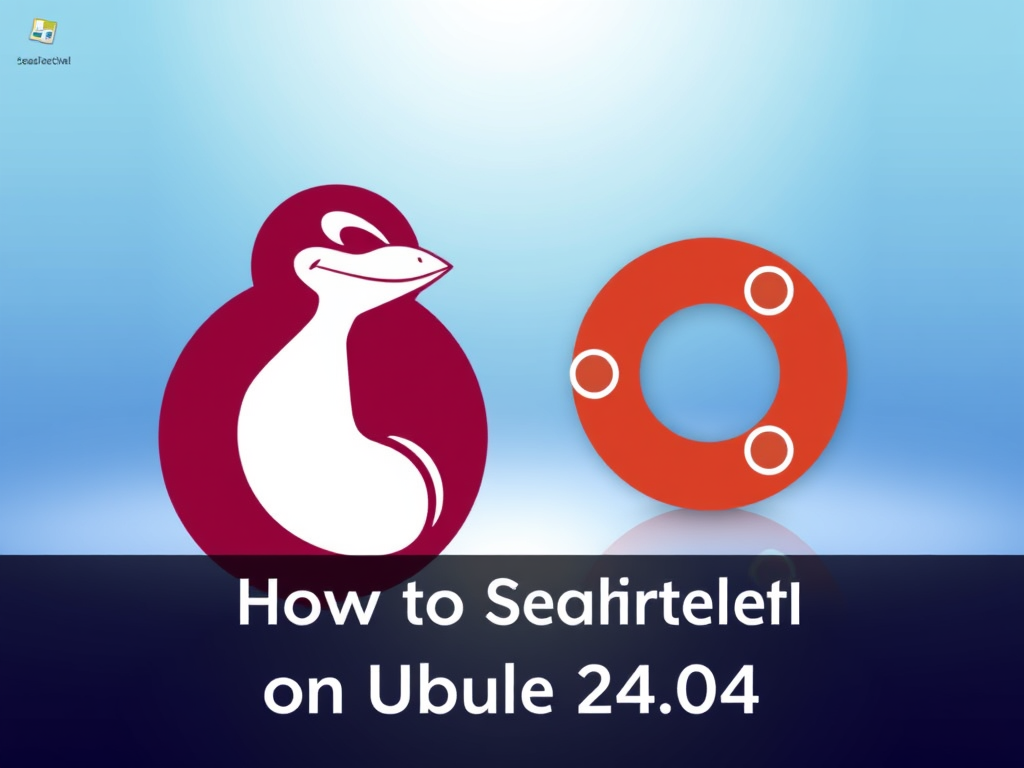
Date:
How to Install SeaMonkey on Ubuntu 24.04
The article details the installation process of SeaMonkey, an open-source Internet suite, on Ubuntu 24.04. It emphasizes SeaMonkey’s integrated tools for web…
-

Date:
How to Install Signal Desktop on Ubuntu 24.04
This article outlines the installation of Signal Desktop on Ubuntu 24.04, emphasizing its secure messaging features like end-to-end encryption. Users can install…
-

Date:
Install Microsoft Teams on Ubuntu 24.04 with Snap
This article outlines the process of installing Microsoft Teams on Ubuntu 24.04 using the Snap package manager. Teams is a collaboration platform…
-

Date:
How to Install Telegram on Ubuntu 24.04: Step-by-Step Guide
This article outlines various methods to install Telegram on Ubuntu 24.04, highlighting its secure messaging features, cross-platform functionality, and user-friendly interface. Users…
-

Date:
How to Install Google Earth on Ubuntu 24.04
This article outlines the process of installing Google Earth on Ubuntu 24.04. Google Earth provides a 3D virtual globe representation based on…