Category: CMS
-

Date:
How to Install FluxBB with Apache on Ubuntu Linux
This tutorial instructs how to install and configure FluxBB, a free, open-source, flat-forum bulletin board software, on Ubuntu. It gives detailed installation…
-

Date:
How to Setup Icy Phoenix with Nginx on Ubuntu Linux
Icy Phoenix is an open-source bulletin board software built on phpBB for creating community boards. The post walks through the installation process…
-

Date:
How to Install Icy Phoenix with Apache on Ubuntu Linux
Icy Phoenix is an open-source bulletin board software. Based on phpBB, it supports Apache2, MySQL, and PHP, allowing individuals and web admins…
-

Date:
How to Install MarketplaceKit with Nginx on Ubuntu Linux
The post provides a comprehensive guide on how to install the MarketplaceKit eCommerce platform on Ubuntu with a Nginx HTTP server. MarketplaceKit,…
-

Date:
How to Install MarketplaceKit with Apache on Ubuntu Linux
MarketplaceKit is an eCommerce platform for creating online marketplaces, akin to Airbnb or Etsy. It’s built on Laravel Framework and features functionalities…
-
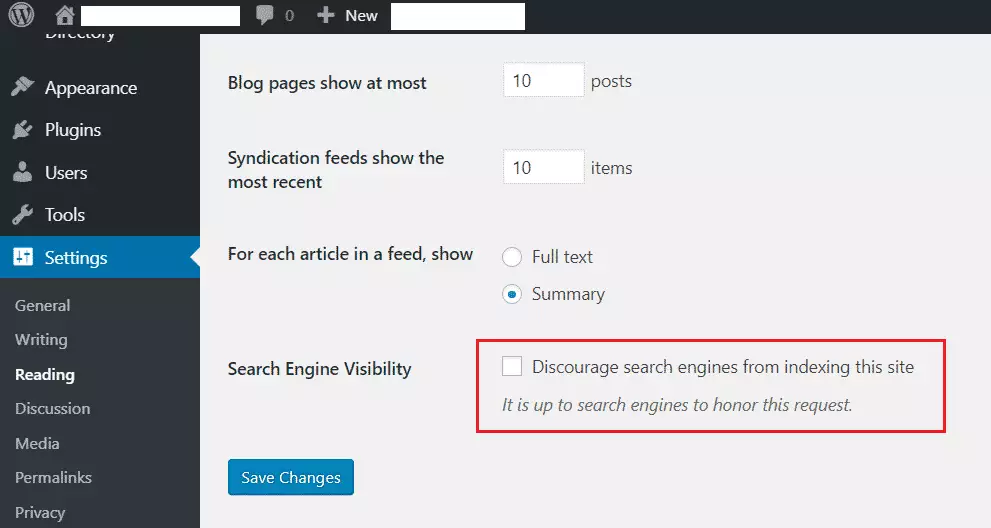
Date:
How to Stop | Prevent Searching Engines from Crawling WordPress Sites
This tutorial guides students or new users on how to prevent search engines from indexing or crawling WordPress websites. Reasons for this…
-

Date:
How to Install GuppY CMS with Apache on Ubuntu Linux
GuppY is a PHP-based, flat-file content management system (CMS) that provides a simple website-building solution without any HTML knowledge or database requirement.…
-
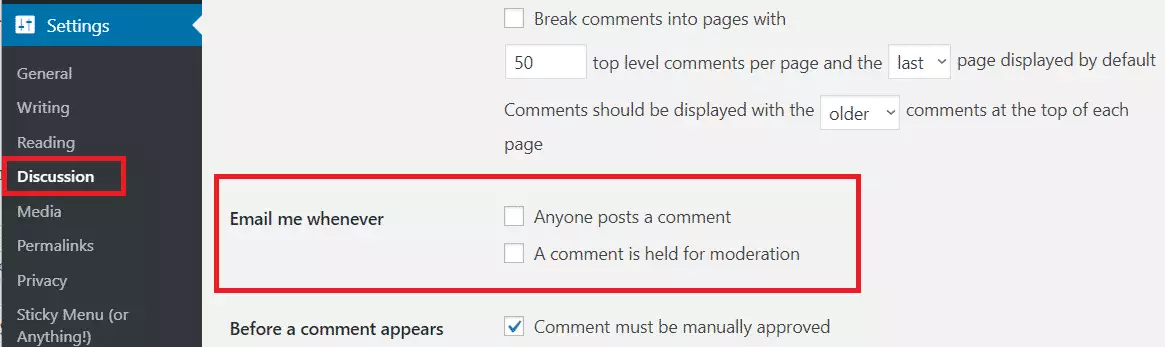
Date:
How to Disable WordPress Comments Notifications
The post instructs on disabling WordPress comment notifications, a feature initially designed to promote user engagement but can sometimes overwhelm site administrators.…
-

Date:
How to Setup Kanban Platform with Nginx on Ubuntu Linux
Kanboard is an open-source, self-hosted project management tool operating on the LAMP / LEMP stack and based on the Kanban methodology. The…
-

Date:
How to Allow Users to Edit or Delete their WordPress Comments
The Simple Comment Editing plugin allows anonymous users to edit or delete their WordPress comments for a brief period. It is useful…