
Category: CMS
-

How to Install PrestaShop on Windows WSL
The tutorial provides detailed instructions to install the PrestaShop eCommerce platform on Windows 10 using Windows Subsystem for Linux (WSL) 2 with…
-

How to Install ownCloud on Windows WSL
The tutorial details the process of installing an open-source, self-hosted file-syncing and sharing platform, ownCloud, on Windows 10 WSL (Windows Subsystem for…
-

How to Install phpMyAdmin with Apache on Windows WSL
This tutorial provides detailed steps on how to install phpMyAdmin on Windows 10 WSL (Windows Subsystem for Linux) 2 with Apache HTTP…
-

Date:
How to Install WordPress on Windows WSL
The tutorial demonstrates how to install WordPress on Windows 10 using Windows Subsystem for Linux (WSL) 2 with an Nginx HTTP server…
-

Date:
How to Install UVdesk with Apache on Ubuntu Linux
The tutorial guides on how to install the UVdesk helpdesk system on Ubuntu 20.04 and 18.04. The installation includes setting up Apache,…
-
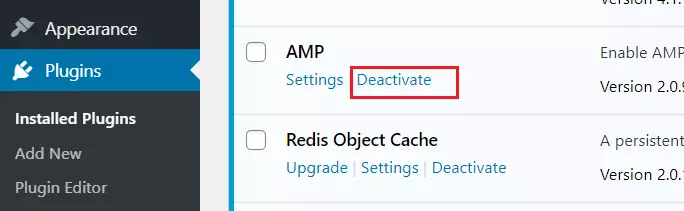
Date:
How to Disable AMP for WordPress Pages
The post provides a guide for students and new users to disable and remove Google’s Accelerated Mobile Pages (AMP) feature from WordPress…
-
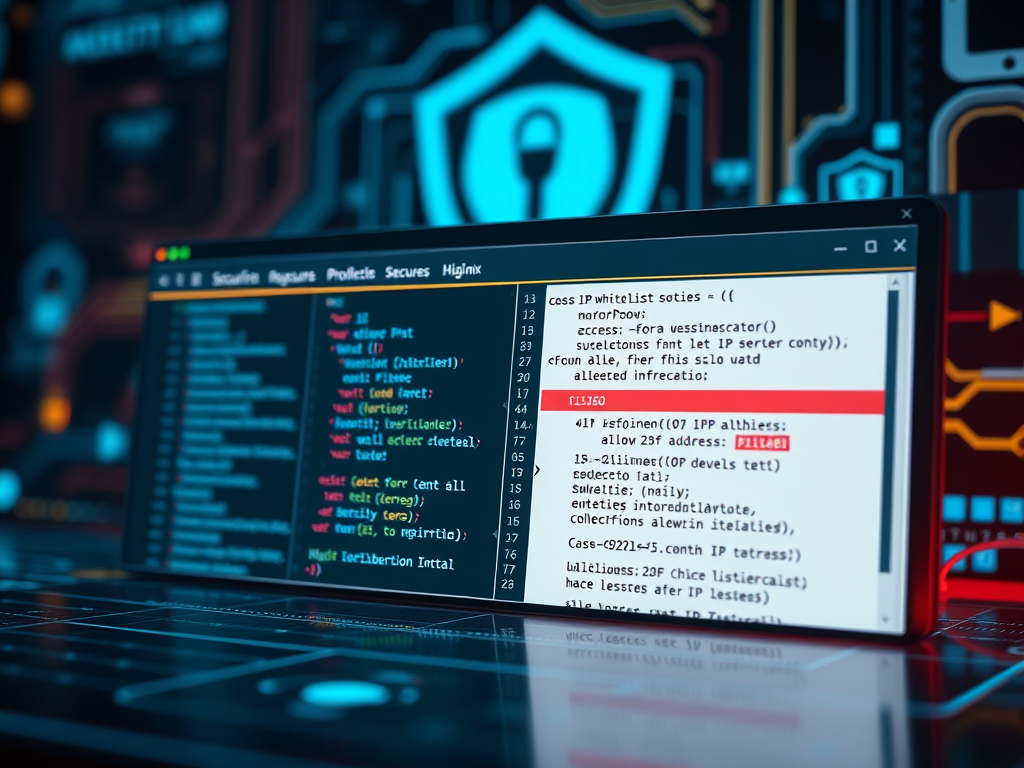
Date:
Secure WordPress Admin Access with IP Whitelisting
This article outlines how to enhance WordPress security by restricting admin access via IP address using the Nginx server. By allowing only…
-

Date:
How to Setup GLPI with Nginx on Ubuntu Linux
The tutorial presents a detailed guide on installing GLPI IT Service Management (ITSM) software on Ubuntu 18.04 | 16.04 with the Nginx…
-

Date:
How to Install GLPI ITSM with Apache on Ubuntu Linux
This tutorial guides users on how to install the GLPI IT Service Management (ITSM) software on Ubuntu with an Apache2 HTTP server.…
-

Date:
How to Install openCRX CRM on Ubuntu Linux
The text provides a detailed step-by-step guide on how to install Apache openCRX, a Java-based CRM platform, on Ubuntu 18.04 or 16.04.…