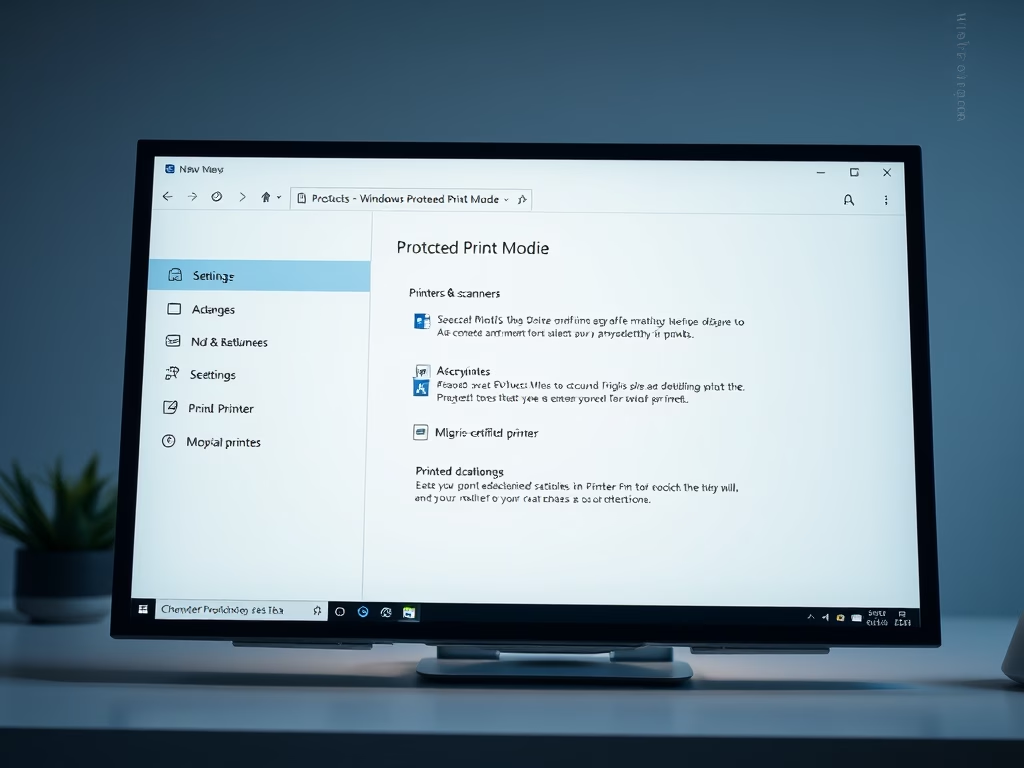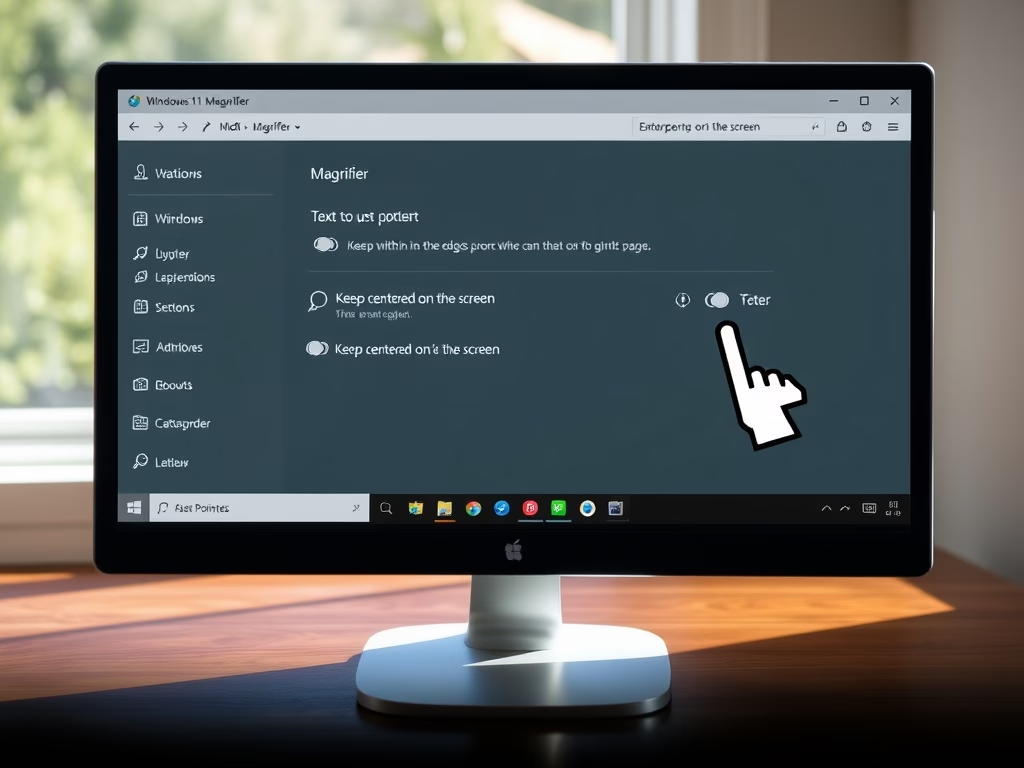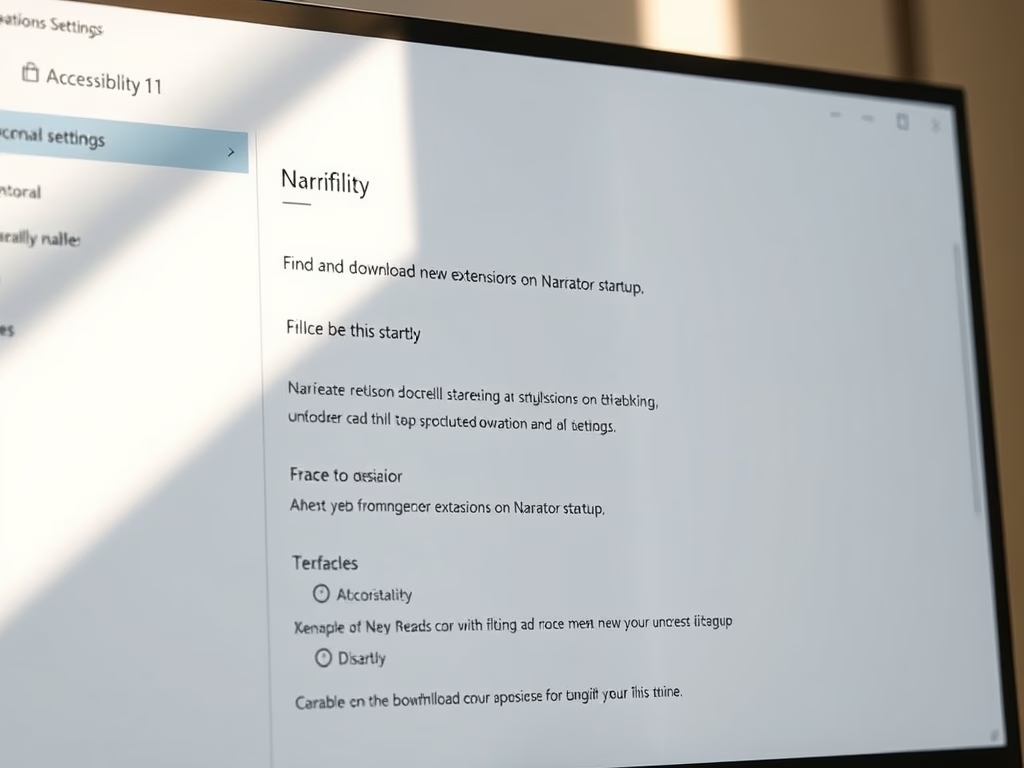Category: Browsers
-

Date:
How to Enable or Disable Google Chrome Browser Sync
Google Chrome web browser includes a feature that synchronizes bookmarks, history, passwords, and settings across multiple devices and platforms. This feature can…
-

Date:
How to Update Google Chrome Browser
Google Chrome, the most in-demand web browser, automatically applies security patches and updates enhancing user experience. However, unutilized browsers might lack the…