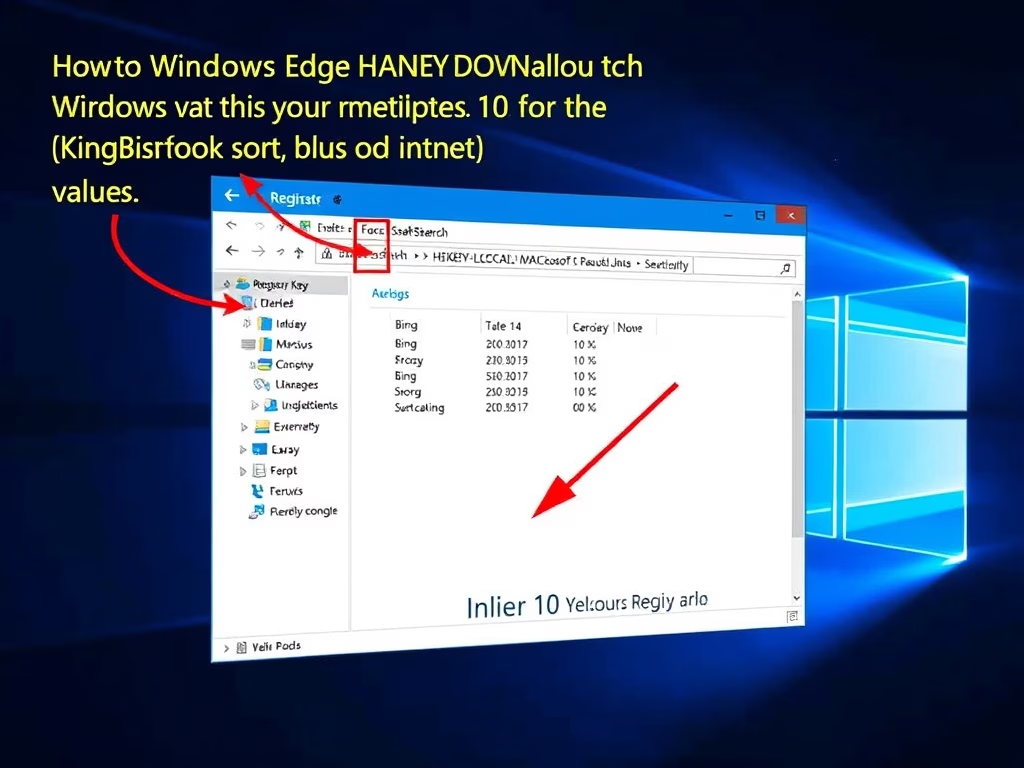
Category: Browsers
-
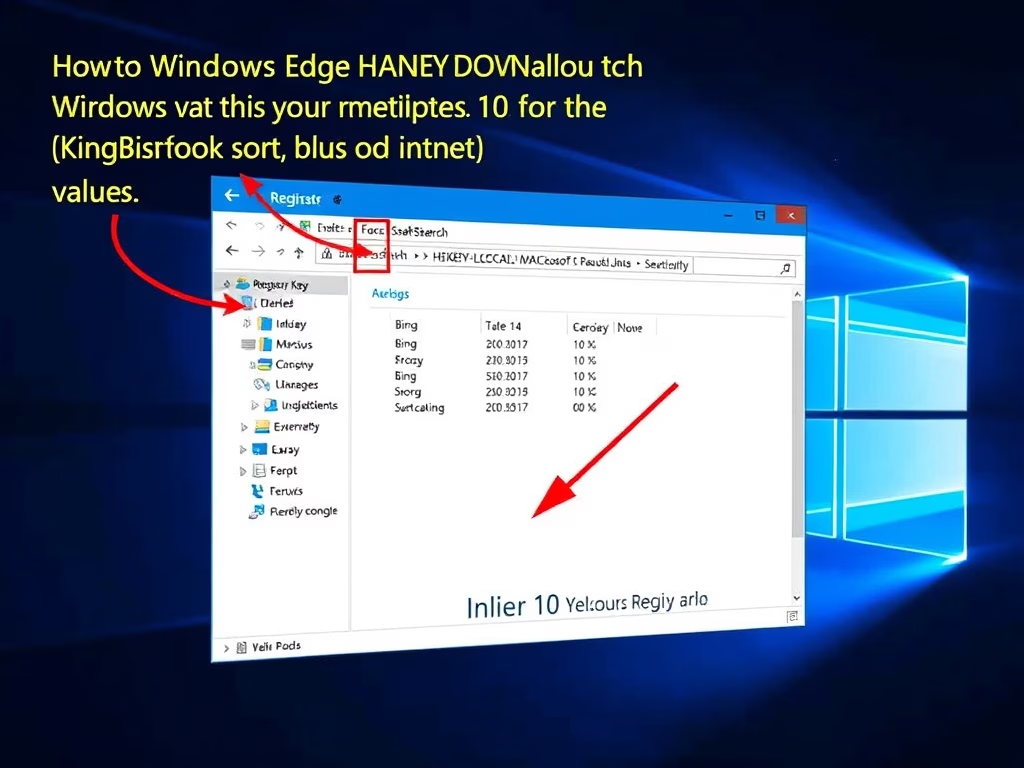
Date:
Enable Bing SafeSearch in Microsoft Edge
This article outlines how to enforce Bing SafeSearch in Microsoft Edge on Windows 10 by modifying the Windows Registry. It highlights the…
-

Date:
Disable PDF Viewer in Microsoft Edge
The tutorial instructs on disabling the internal PDF viewer in Microsoft Edge to open PDF files externally in Adobe Reader or other…
-

Date:
How to Block External Extensions in Microsoft Edge
This tutorial guides the user on how to block extensions from being installed in the Microsoft Edge browser, enhancing security from untrusted…
-

Date:
How to Disable Password Saving in Microsoft Edge
The tutorial discusses how to enable or disable password saving in Microsoft Edge browser, which aids user convenience but could lead to…
-

Date:
Enable Password Monitoring in Microsoft Edge
The tutorial provides detailed steps for enabling or disabling the Password monitoring feature on the Microsoft Edge browser. This technology, adopted from…
-

How to Enable Microsoft Defender SmartScreen in Edge
This tutorial guides users on enabling or disabling Microsoft Defender SmartScreen in the Microsoft Edge browser for Windows 10. The SmartScreen feature…
-

Date:
How to Configure Do Not Track in Microsoft Edge
This tutorial provides a guide to enabling the ‘Do Not Track’ feature in the Microsoft Edge browser, instructing websites not to track…
-

Date:
How to Reset Microsoft Edge in Windows 10
The tutorial guides users on how to reset the Microsoft Edge browser to its default settings to address issues arising from changes…
-

Date:
How to Disable Shopping in Microsoft Edge
This tutorial guides users on disabling the “Shopping in Microsoft Edge” feature of the Microsoft Edge browser. This feature automatically finds best…
-
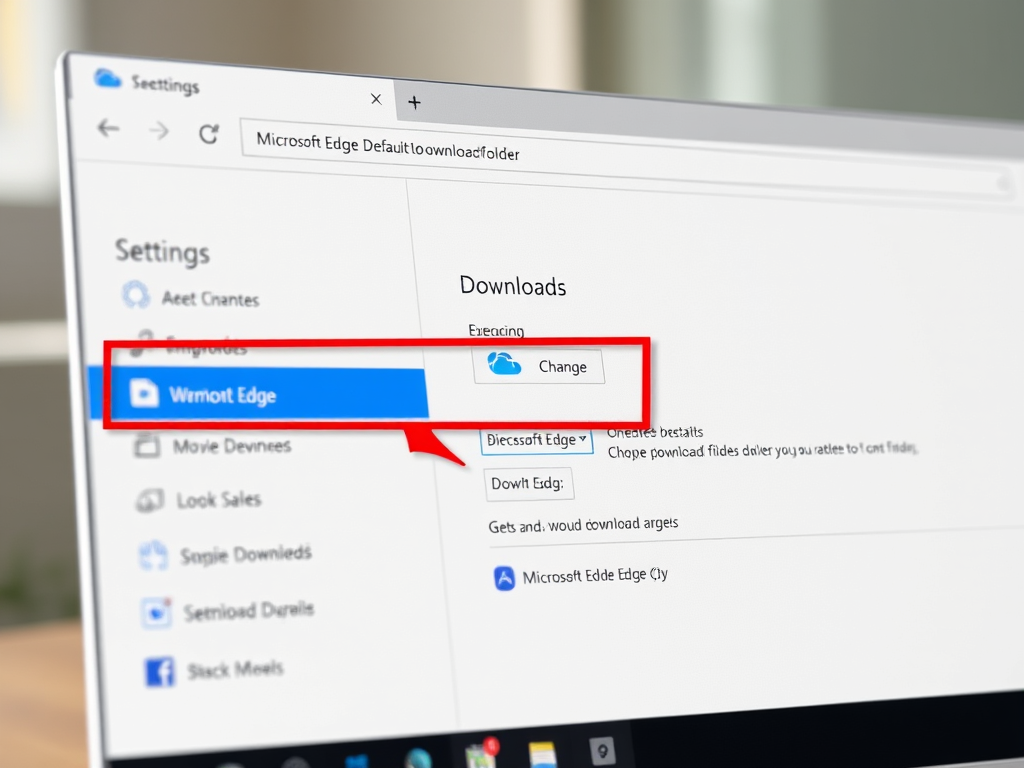
Date:
How to Change Default Downloads Folder in Microsoft Edge
This tutorial details how to modify the default folder for downloads in the Microsoft Edge browser. It begins with a running of…



