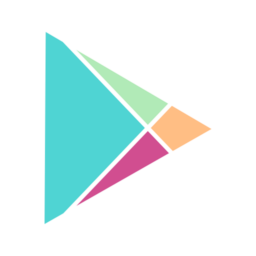
Category: Apps
-
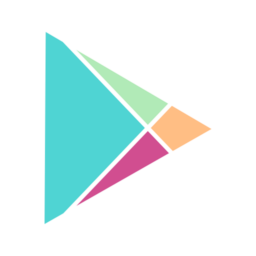
Date:
Manage Media Visibility in WhatsApp on Mobile
The article guides on adjusting “Media visibility” setting in the WhatsApp mobile app. This function, unavailable in desktop version, allows control over…
-

Date:
How to Enable Screen Lock in Signal App
This summary discusses the use of the “Screen lock” feature in the Signal messaging app on mobile devices. The feature adds an…
-
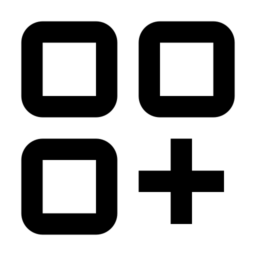
Date:
Manage Messenger Notifications on Mobile
The article provides a guide on managing “Notifications & sounds” of the Messenger app across different platforms. It outlines how users can…
-

Date:
How to Manage Typing Indicators in Signal
The article provides a guide on how to activate or deactivate “Typing indicators” in the Signal app on mobile devices. Turning off…
-
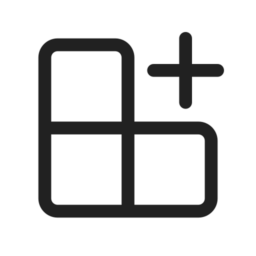
Date:
How to Change WhatsApp Status Privacy on Mobile
This article provides a comprehensive guide on how to change the ‘Who can see my status updates’ setting in the WhatsApp mobile…
-

Date:
Enable or Disable New Friend Notifications in Messenger
This article provides a guide on how to manage ‘New friend notifications’ in the Facebook Messenger app, both on mobile and desktop.…
-
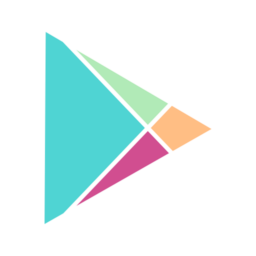
Date:
How to Manage Read Receipts in Signal App
This article provides a guide on how to control ‘Read receipts’ in the Signal app on mobile devices. This feature lets senders…
-
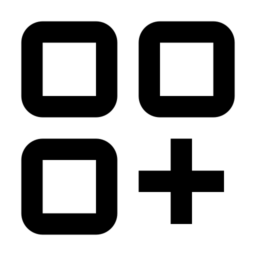
Date:
How to Manage High Priority Notifications in WhatsApp
This summary addresses the ability to modify the ‘Use High Priority Notifications’ setting in the mobile version of the WhatsApp application. This…
-
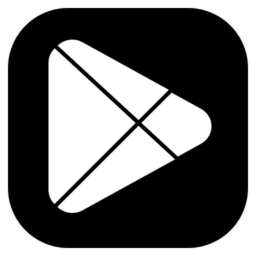
Date:
How to Hide Notifications on Messenger’s Lock Screen
The article provides a detailed guide on how to hide or unhide notifications for the Messenger app on mobile devices. This feature…
-
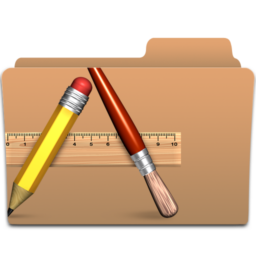
Date:
How to Turn Ringtone On/Off in WhatsApp
This article provides a detailed guide on how to toggle the “Ringtone” setting in WhatsApp on mobile devices. Choosing to turn the…