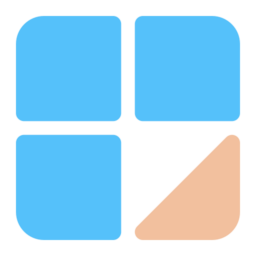
Category: Apps
-
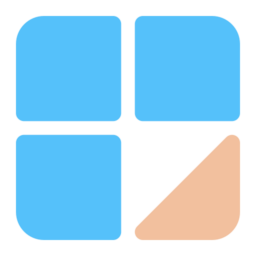
Date:
How to View Followers in the Threads App
The article provides information on using the Threads app, a messaging platform developed by Facebook. It guides users on how to view…
-
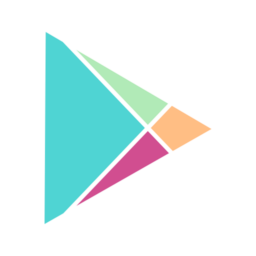
Date:
How to Turn On or Off “Profanity Filter” in Threads
The article provides a guide on toggling the ‘Offensive Words and Phrases’ feature in the Threads app, a messaging platform developed by…
-

Date:
How to Mute or Unmute Notifications from Threads Contacts
The article guides users on how to mute or unmute contacts in the Threads app, a messaging platform created by Facebook. Muting…
-

Date:
How to Manage Media Auto-Download in Signal
The article provides detailed instructions on how to enable or disable the “Media Auto-download” feature on the Signal app on mobile devices.…
-
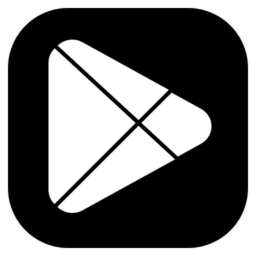
Date:
How to Toggle ‘Save to Gallery’ in Telegram
The post presents a guide on how to use the “Save to Gallery” feature in the Telegram app on mobile devices. This…
-

Date:
How to Control @mentions in Threads
This article presents a guide to adjusting privacy settings in the Threads app, a messaging platform developed by Facebook. The focus is…
-

Date:
How to Make Your Account Private in Threads
This article provides a guide on how to switch to a private account on Facebook’s messaging app, Threads. By default, accounts are…
-
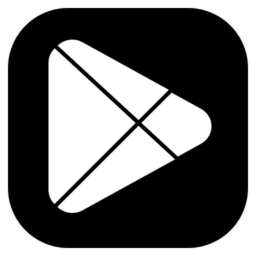
Date:
How to Enable or Disable Save on Capture in Messenger
The article provides a step-by-step guide on how to activate or deactivate the “Save on Capture” feature in the Messenger app on…
-
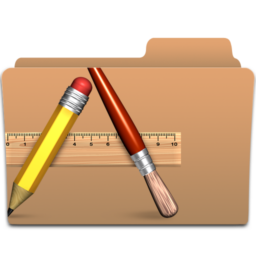
Date:
How to Reduce Data Usage for Telegram Calls
The article provides a guide on how to enable or disable the “Use less data for calls” feature on the mobile Telegram…
-

Date:
How to Manage Notifications in the Signal App
The article provides a guide on enabling or disabling Notifications in the Signal mobile app. Signal is a messaging platform that allows…