-

·
Enable FastCGI Caching on Nginx for WordPress
The article provides a detailed guide on enabling FastCGI caching with Nginx on Ubuntu Linux to significantly improve the performance of PHP-based applications. It involves installing the PHP FastCGI module, updating the Nginx main config file and website server block, and optionally integrating specific code for WordPress websites to exclude backend portal, sitemap, and other…
-

·
Remote Linux Server Management with Notepad++
The article explains how to manage a Linux server remotely via sFTP using Notepad++ and FileZilla instead of SSH for those intimidated by Linux terminals. Users can securely edit and save files effortlessly on a remote server by setting Notepad++ as the default code editor in FileZilla. The process replaces the need for terminal proficiency.
-
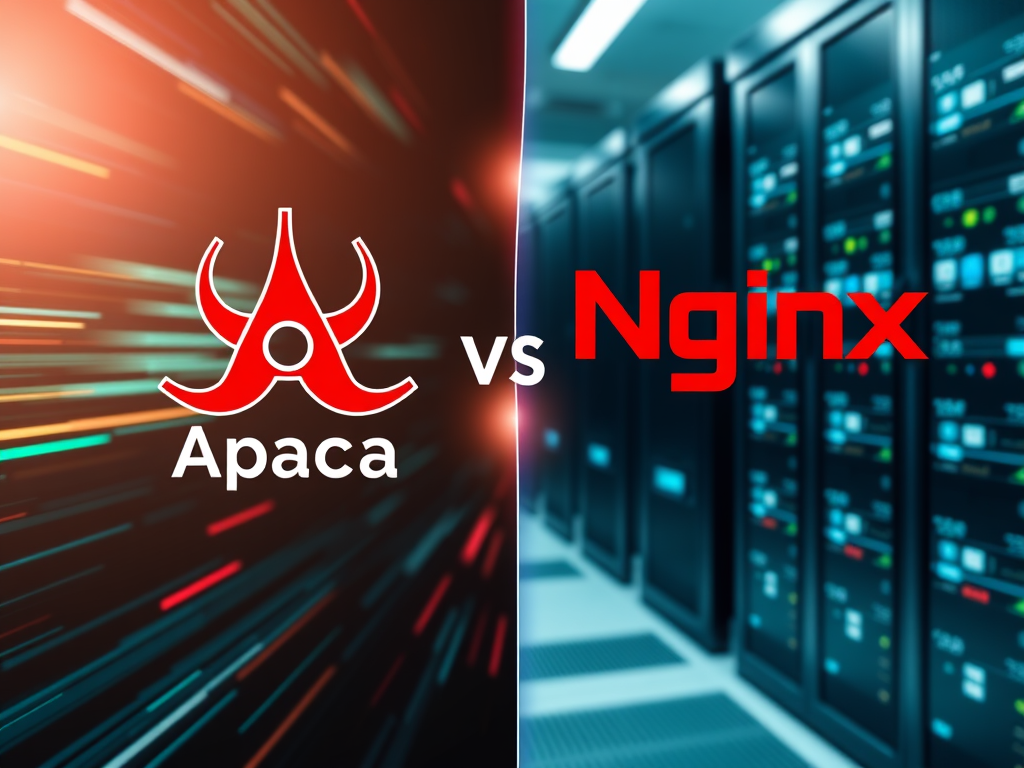
·
Migrate from Apache to Nginx for WordPress
This article provides a guide for migrating from the Apache web server to Nginx for WordPress on Ubuntu. It covers installation steps for Nginx and PHP-FPM, including necessary configurations. The tutorial emphasizes ensuring only one web server runs on default ports and offers troubleshooting advice to validate successful configurations.
-

·
AutoMySQLBackup: Effortless MySQL Database Backups
AutoMySQLBackup is an open-source tool for automatic backup of MySQL databases. It offers features including automatic backups, email notifications, incremental backups, backup compression, and encryption. The tutorial guides on how to install and configure AutoMySQLBackup on Ubuntu servers, including setting up the tool, creating a configuration file, and scheduling automatic backups.
-

·
How to change a MAC Address on Ubuntu Linux
The article provides a tutorial on how to change the MAC address on an Ubuntu system. It argues that changing the MAC address can provide a solution to network conflicts, such as duplicating IP addresses from the DHCP server. Steps include installing the MAC address change package then using ‘macchanger-gtk’ to implement the change.
-

·
Install WordPress with HHVM for Better Performance
This tutorial guides students and new users on how to install and run WordPress with HHVM (Hip Hop Virtual Machine) support on Ubuntu for improved performance. The process involves preparing Ubuntu server, installing Nginx web server and MariaDB, creating a WordPress database, installing HHVM, configuring Nginx, installing WordPress, and finalizing the installation. The tutorial offers…
-

·
A Complete Guide to Using Rsync on Ubuntu
Rsync is a useful tool for copying and file synchronization on Linux systems, capable of transferring data between hosts on a network or within the same host. Users can retain file links, ownership, groups, and permissions when copying with Rsync. Installing on Ubuntu requires executing two commands, after which various options enable custom file and…
-

·
Optimize MySQL Databases with mysqlcheck
MySQL check is a tool installed with MySQL database servers, enabling the analysis, optimization, and repair of common errors in MySQL databases and tables. Users utilize the mysqlcheck command to troubleshoot such issues by checking, analyzing, and optimizing all tables in a database or repairing a specific one. This command can also be used with…
-
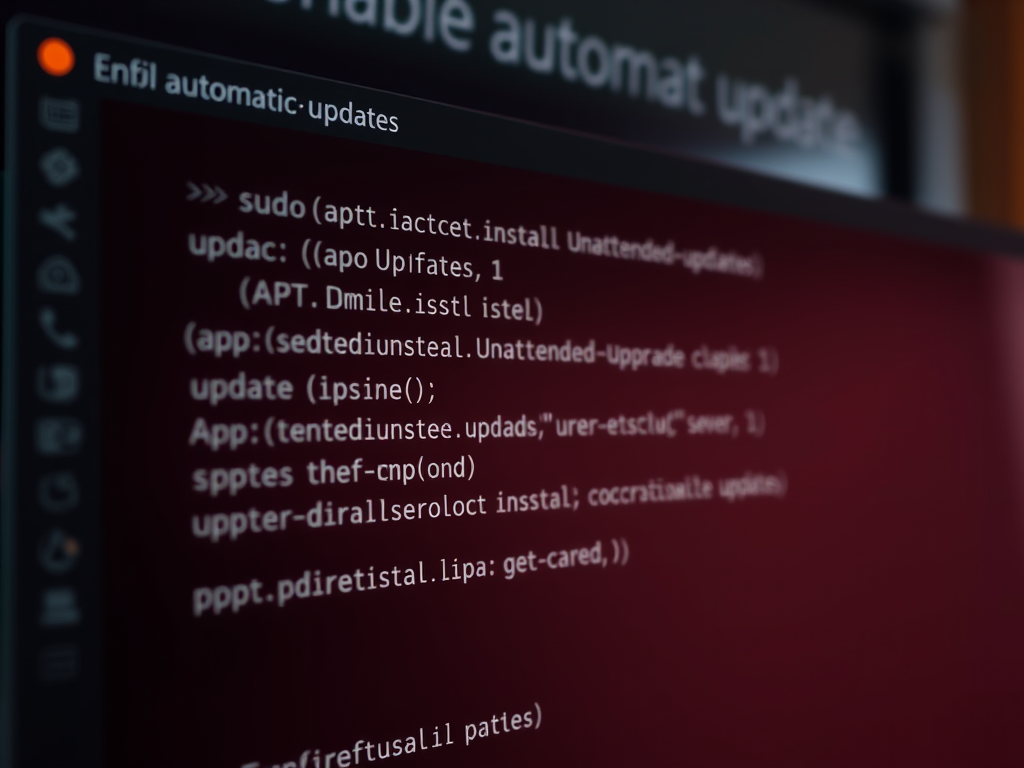
·
How to Enable Automatic Updates in Ubuntu
This tutorial highlights the process of enabling automatic updates on Ubuntu servers for security reasons. It recommends installing the Ubuntu Auto Upgrade Package using specific commands. After installation, users are directed to adjust settings in the 50unattended-upgrades file, manage unwanted packages, and further configure parameters. Completion of the process results in Ubuntu installing updates automatically.
-

·
Configuring HSTS with Apache on Ubuntu: A Step-by-Step Guide
This tutorial outlines how to enable HTTP Strict Transport Security (HSTS) with Apache on Ubuntu Linux, enhancing the security of web connections. HSTS helps protect against attacks and cookies hijacking, ensuring strict HTTPS on web browsers. The procedure includes enabling Apache headers module and setting correct HSTS values in the VirtualHost file. Finally, to make…
Tag: Ubuntu Linux
Ubuntu is the modern, open-source operating system on Linux for enterprise servers, desktops, cloud, and IoT.
