-

Howto Setup iRedMail Server on Ubuntu Linux
iRedMail is a free, open-source mail server software that allows you to build and host your own mail server. It installs all necessary components and configures a full-fledged mail server, focusing on privacy and security. The post provides a detailed tutorial on how to install and configure iRedMail on Ubuntu 18.04 | 16.04 LTS servers.…
-

Install Open Drive (Google Drive Linux Client) on Ubuntu Linux
Open Drive is an unofficial Google Drive client for Linux, including Ubuntu, that facilitates automatic file synchronization and system notifications. It also supports Windows and Mac OS. Installation can be done via .DEB file or Snap package management, available on GitHub. Once installed, users can authenticate their Google Drive and determine a local folder for…
-

Install Horde Groupware with Apache on Ubuntu Linux
Horde Groupware Webmail Edition is a free, web-based email app. Notable for its versatility, Horde is compatible with the LAMP/LEMP stack and external emails like Google, Yahoo, and SMTP. Additional features include IMAP and SMTP protocols support, integration for popular services, and advanced customization through plugins. It also offers a simple installation and upgrade process.…
-

How to Install Ralph CMDB and Assets Management System on Ubuntu Linux
Ralph is a free, open-source, lightweight Assets Management System for Data Centers built on Django and Python 3. Its REST API facilitates document query using Python. Steps to install Ralph DBMS on Ubuntu include installing apt-transport-https and MariaDB Database Server, setting up Ralph MariaDB database and user, installing Ralph, creating a database schema, creating an…
-
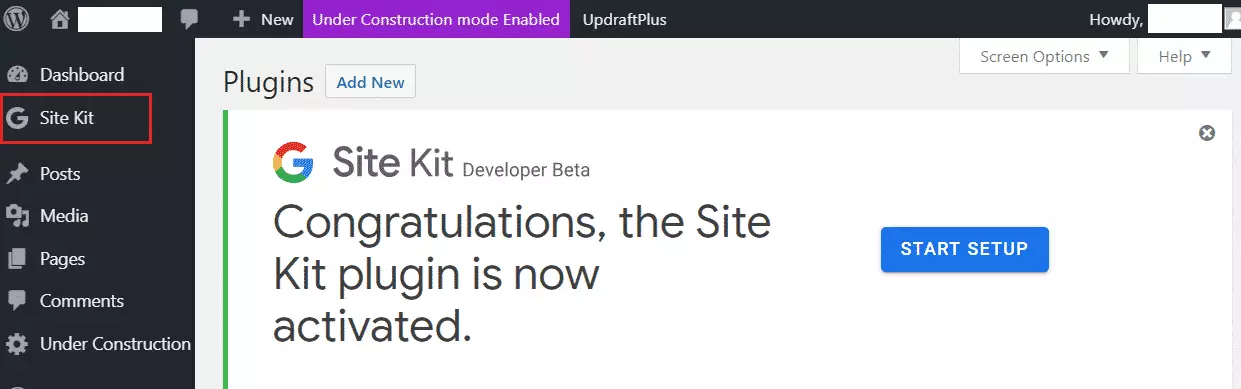
How to Install Google Site Kit Plugin on WordPress
Google Site Kit, a plugin for WordPress sites, combines Google Analytics, Search Console, PageSpeed Insights, and AdSense into one interface. The plugin enables seamless verification, configuration, reporting, and performance auditing across the different Google tools. Currently in beta, Site Kit is available for developers to test, although it’s not recommended for installation on production websites.
-

How to Install OpenConnect SSL VPN Client on Ubuntu Linux
OpenConnect SSL VPN software enables remote users and employees to securely connect to VPN gateways in an enterprise environment from Linux systems. Although not officially supported by network vendors, OpenConnect can be used on Linux systems with limited VPN support. OpenConnect comes with Ubuntu repositories by default and once installed, allows for secure connection and…
-

Guide to Install Yclas on Ubuntu: Step-by-Step
Yclas is a free, open-source PHP-platform that enables users to build classified websites and listings on their self-hosted servers. It provides an intuitive interface, robust user administration, and a responsive design. The content also details how to install Yclas on Ubuntu 16.04 and 18.04 LTS, requiring the Nginx server, MariaDB database server, and PHP 7.2-FPM.…
-

How to Install Cisco AnyConnect VPN on Ubuntu
The content provides a tutorial on how to download and install the Cisco AnyConnect VPN software on Linux-based Ubuntu 18.04 and 16.04 desktop computers. It explains that not everyone is eligible to download the tool and discusses the installation process in detail, including the prerequisites and the installation of DART (Cisco AnyConnect Diagnostic and Reporting…
-

How to Install Yclas on Ubuntu: Step-by-Step Guide
Yclas is a PHP-based open-source platform, useful for creating classified websites. Installing it involves several steps, including installing Apache2 HTTP Server and MariaDB Database Server, setting up PHP 7.2, configuring Apache2 and creating a Yclas CMS Database. Once the necessary tools are installed and configurations set, Yclas is easily installed on Ubuntu servers.
-

How to Install Wing Python IDE on Ubuntu Linux
Wing Python IDE is an advanced platform, designed to aid Python developers in app development with features like error prevention, debugging, and code quality analysis. The pro version offers a 30-day trial. Wing Python IDE has three versions: Wing Pro, Wing Personal, and Wing 101 for professional, amateur, and beginner programmers respectively. Installation on Ubuntu…
