This article explains how to install and manage Certbot on Ubuntu Linux.
Certbot is a free, open-source software tool for automating the acquisition and installation of SSL/TLS (Secure Sockets Layer/Transport Layer Security) certificates from the Let’s Encrypt Certificate Authority.
It includes plugins with specific web servers, including Apache and Nginx.
There are multiple ways to install Certbot on Ubuntu Linux. The quickest way to install it is to use the apt command. However, installing it using the Ubuntu repositories might not install the latest version.
Another way to install Certbot is via the Snap package manager. Installing it from Snap will install a newer version than the one in the Ubuntu repositories.
Install Certbot via Ubuntu repositories
If you prefer to install Certbot from the Ubuntu repositories, run the command below. As mentioned above, the version installed here won’t necessarily be the latest.
sudo apt install certbot
Once installed, you can verify the version installed.
certbot --version
To uninstall Certbot, run the commands below.
sudo apt purge certbot && sudo apt autoremove
Install Certbot via the Snap package manager
Another way to install Certbot is to use Snap.
Snap is a package management system developed by Canonical for Linux operating systems. It allows developers to easily distribute and update their software on different Linux distributions without worrying about compatibility issues.
To install Certbot via Snap, run the command below.
sudo snap install --classic certbot
Once installed, create a symbolic link from the Certbot Snap location /snap/bin/certbot to /usr/bin/certbot.
Run the command below to create the link.
sudo ln -s /snap/bin/certbot /usr/bin/certbot
Check the version installed.
certbot --version
With Certbot installed, you can automatically create and renew certificates from the Let’s Encrypt Certificate Authority.
First, start with a test certificate to ensure your web server configuration is correct before proceeding with an actual valid certificate.
To install a test certificate for a Nginx web server, run the command below.
sudo certbot --nginx --test-cert
Run the command below to get a valid certificate if the test succeeds.
sudo certbot --nginx
These posts should help you.
- Create a certificate using Certbot for the Apache web server
- Create a certificate using Certbot for the Nginx web server
- Create a wildcard certificate using Certbot
- Revoke and delete a certificate using Certbot
That should do it!
Conclusion:
- Certbot is a valuable tool for automating SSL/TLS certificate management on Ubuntu Linux, providing a secure and seamless process.
- Users can choose between installing Certbot via Ubuntu repositories or the Snap package manager, allowing access to stable and more recent versions.
- After installation, users can verify the version, uninstall Certbot if necessary, and create symbolic links to streamline accessibility.
- The installation process also enables the automatic creation and renewal of certificates from the Let’s Encrypt Certificate Authority, offering test and valid certificates for Nginx and Apache web servers.
- Useful resources for creating, revoking, and deleting certificates using Certbot are available for further assistance.
- Feedback and additional insights are welcome via the provided comments form.
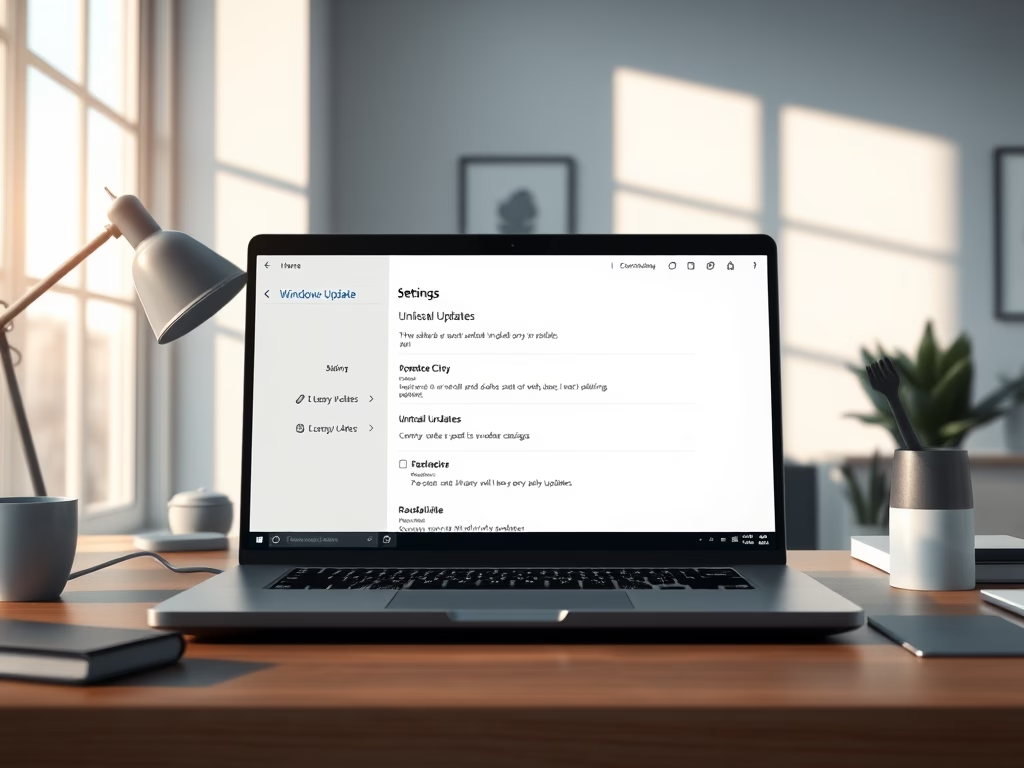

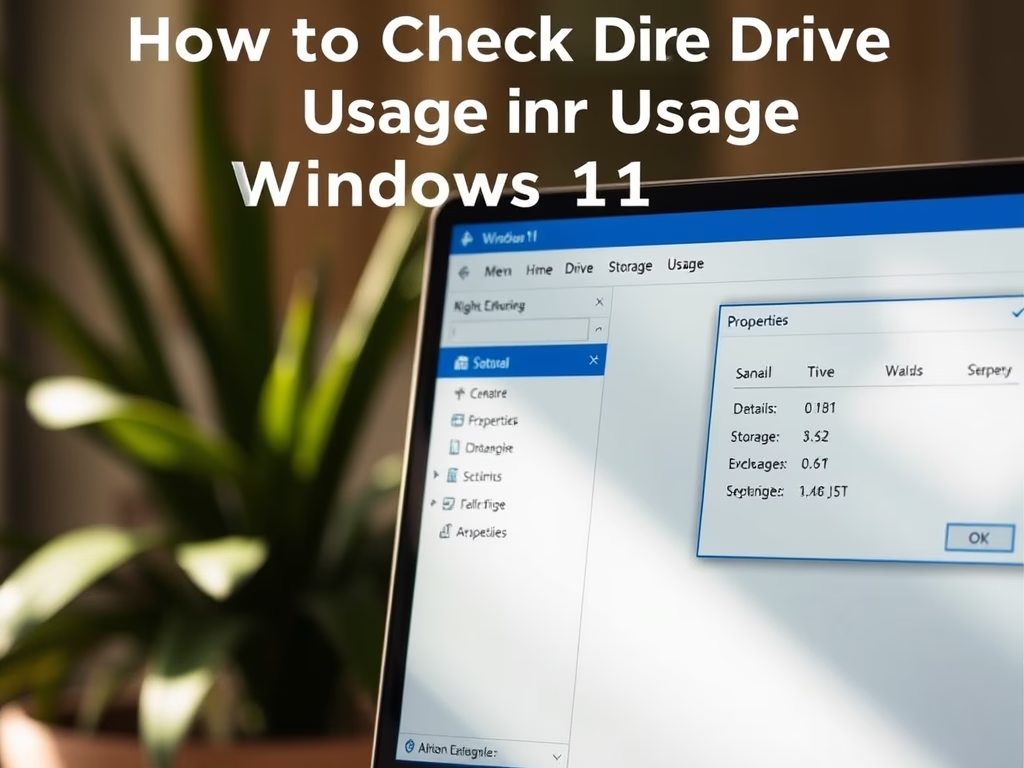
Leave a Reply