This brief tutorial shows students and new users how to set up a proxy in Ubuntu 20.04 | 18.04.
In some environments, you must use a proxy server before accessing the Internet or external services. A proxy server is a network device between your PC and the Internet or external resources.
This server makes requests for websites and services on behalf of your PC. A proxy server is usually installed to help save bandwidth since frequently used resources are cached to protect computers from ads, malware, and other harmful threats on the Internet.
They are commonly used in businesses that want to control what websites you can look at, prevent you from accessing the Internet without logging in, or do security checks on websites.
By default, Ubuntu is set to detect proxy settings automatically. However, this may not work all the time. To set up a proxy in Ubuntu, follow the steps below.
First, go to the Ubuntu system menu and select Settings
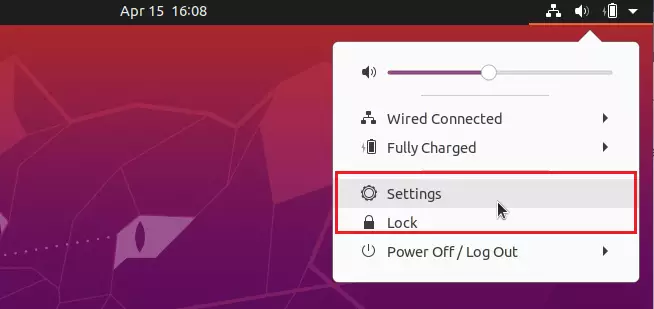
When the Settings pane opens, click on Network to open the panel.

Select Network proxy from the list on the right.
Choose which proxy method you want to use:
- None – The applications will use a direct connection to fetch the content from the web.
- Manual – For each proxied protocol, define the address of a proxy and port for the protocols. The protocols are HTTP, HTTPS, FTP and SOCKS.
- Automatic – A URL pointing to a resource containing the appropriate configuration for your system.

That should do it. Now go and test your Internet connection to see if you can browse.
Applications that use the network connection will use your specified proxy settings.
Conclusion:
This post showed you how to set up a proxy in Ubuntu 20.04 | 18.04. If you find any error above, please use the form below to report.

Leave a Reply