-
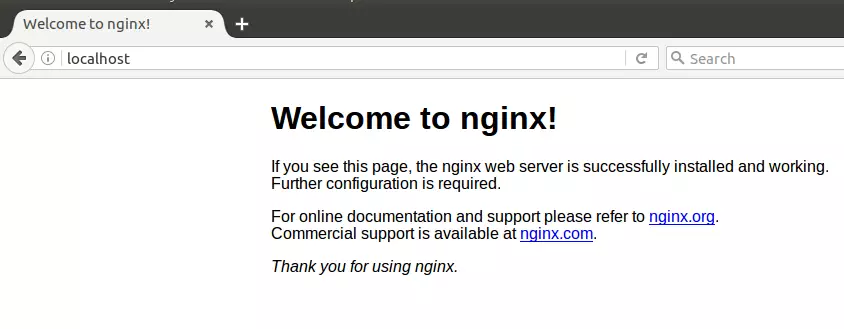
How to Install Ghost on Ubuntu Linux
The article guides through the process of installing Ghost CMS on Ubuntu Linux, using Nginx for support. Ghost, a Node.js-based open-source publishing platform, offers a simple, lightweight solution for bloggers. The steps detailed include Nginx installation, MariaDB installation and security setup, Node.js setup, and Ghost installation with its CLI utility. The blog ends with important…
-

Cloud Download vs Local Reinstall in Windows 11
The post discusses two options for resetting a Windows 11 system – Cloud download and Local reinstall. Cloud download acquires fresh system files from Microsoft’s servers, ideal when local files are corrupt. However, its effectiveness is dependent on a stable internet connection. Local reinstall employs existing system files on the computer. Ideal for limited internet…
-

How to Install Telnet on Windows 11 Easily
The post provides a guide on how to install and use the Telnet network protocol on Windows 11. Despite its insecurity and old age, Telnet is still useful in test situations. It offers different installation methods, including via the Control Panel, Command Prompt, or PowerShell. The post concludes by encouraging users to report any errors…
-

How to Upgrade Ubuntu Linux
The post outlines the procedure to upgrade Ubuntu Desktop or Server from a previous version, indicating that Ubuntu LTS versions are supported for five years and STS versions are supported for about 9 months. To begin, you must first update all installed packages to their latest versions, then remove any dependencies no longer needed. Then,…
-

Install Node.js and npm on Ubuntu: A Step-by-Step Guide
This article instructs on how to install Node.js and npm on Ubuntu Linux, two important packages for running Node.js-based applications. It provides three installation methods: through Ubuntu repositories, the Snap package management system, and NodeSource repository. Steps to install Node.js and npm versions of your preference, as well as creating and deploying a test server…
-

How to Enable Battery Saver in Windows 11
The article provides a guide on how to use the battery saver feature in Windows 11. The feature extends battery life by dimming screen brightness, reducing background activities, and limiting system notifications. It comes on automatically when the battery is at 20% or less, but can be manually activated or deactivated through the ‘System Settings’…
-

How to Install Python on Ubuntu Linux
The post provides a step-by-step demonstration on installing Python, a versatile programming language, on Ubuntu Linux. Two methods of installation are given: installing from Ubuntu repositories, which may not have the latest Python version, or manually building from the source code, which gives control over the Python version to install. Various features of the current…
-
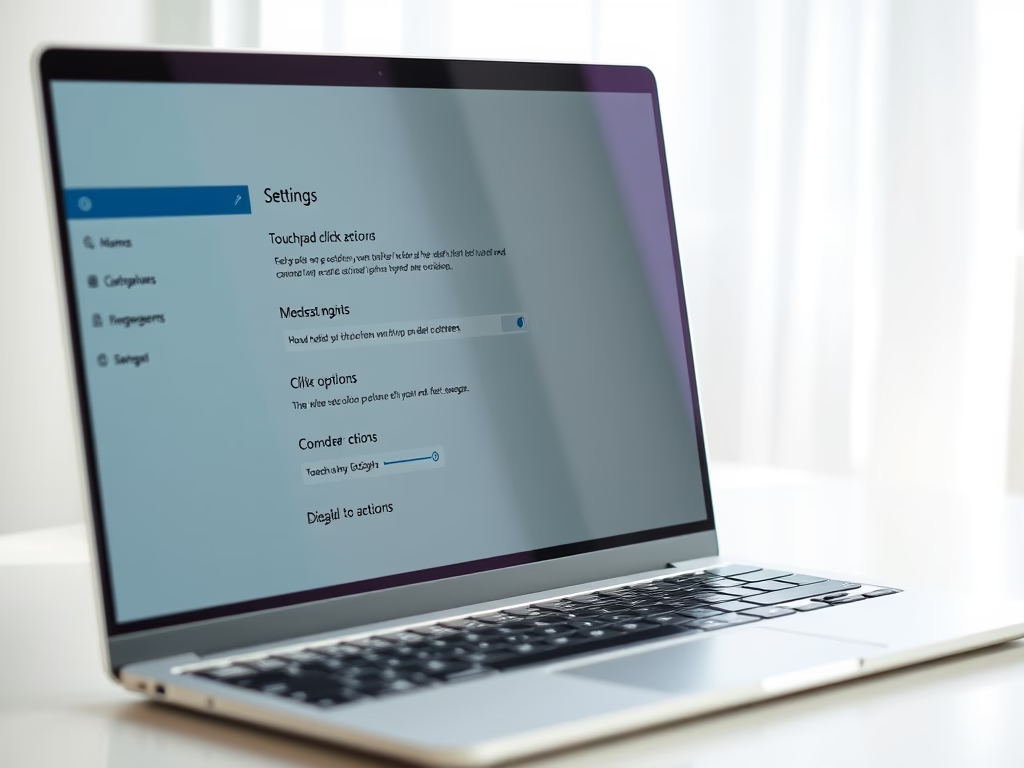
Disable Touchpad Click Actions on Windows 11
The post provides a guide for students and new users on how to disable touchpad click actions on Windows 11. The instructions advise on how to access and navigate the Settings app to deactivate different touchpad actions such as single-clicking, right-clicking, and multi-selecting. This is useful for individuals who prefer using a mouse over the…
-
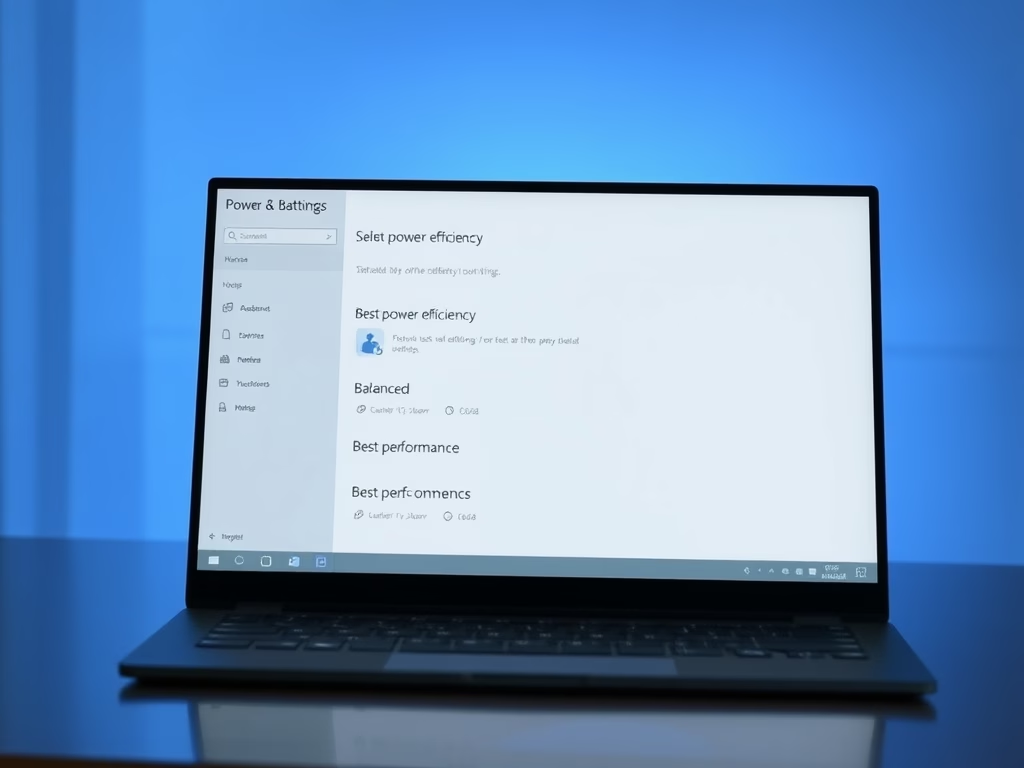
How to Change Power Modes in Windows 11
The post explains how to select power modes on Windows 11. By default, Windows 11 uses a balanced power mode for optimized performance and reduced power consumption. This can be changed to suit individual needs, ensuring the best battery life, performance, or balance. Users can select different power modes for AC and battery (DC) power,…
-
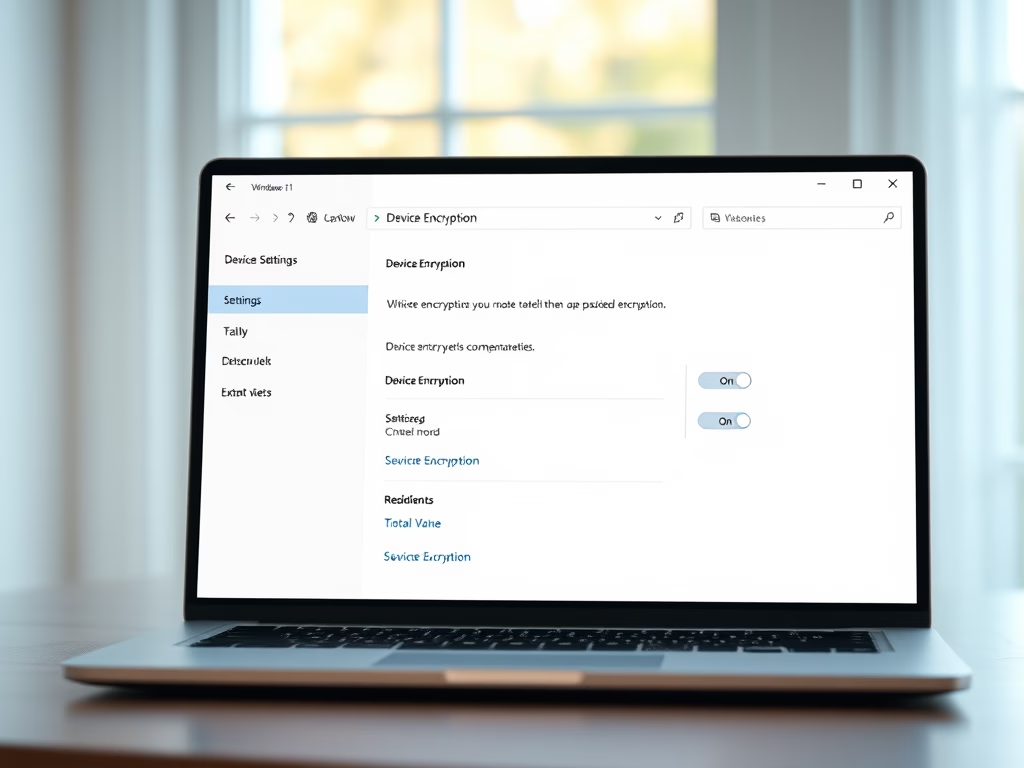
How to Enable Device Encryption in Windows 11
The post instructs users how to enable or disable device encryption on Windows 11 for enhanced data protection. Device encryption converts stored data into an unintelligible code, accessible only via password or recovery key. Windows 11’s System Settings panel provides options for encryption controls. Encryption is on by default on compatible systems, or users can…
